Loading
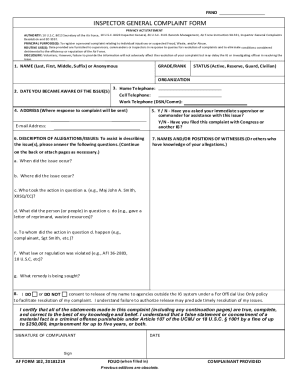
Get Af 102 2018-2026
How it works
-
Open form follow the instructions
-
Easily sign the form with your finger
-
Send filled & signed form or save
How to fill out the AF 102 online
The AF 102 is a critical tool for individuals wishing to register complaints regarding personal injustices or suspected fraud, waste, and abuse within the Air Force. This guide provides step-by-step instructions to help users complete the form accurately and efficiently online.
Follow the steps to successfully complete the AF 102 form.
- Click the ‘Get Form’ button to access the AF 102 document.
- Enter your name in the specified format (last, first, middle, suffix) or choose to remain anonymous. Fill in your grade/rank, status (active, reserve, guard, or civilian), and organization.
- Provide the date when you became aware of the issue(s) related to your complaint.
- List your contact numbers including home, cell, and work telephone (DSN/Comm).
- Input your mailing address where responses to your complaint will be sent, and include your email address for further communication.
- Indicate whether you have sought assistance from your immediate supervisor or commander and whether you have filed a complaint with Congress or another Inspector General.
- In the 'Description of Allegations/Issues' section, provide a detailed account of your concerns, addressing the suggested questions to elaborate on the situation.
- If applicable, list the names and/or positions of witnesses or individuals who have relevant knowledge of the allegations.
- Specify whether you consent to the release of your name under a For Official Use Only policy to facilitate resolution. Understand the implications of your choice.
- Certify that all information provided is accurate to the best of your knowledge by signing and dating the form.
- Once completed, save any changes made to the document. You may then download, print, or share the AF 102 form as needed.
Complete your AF 102 document online today to ensure your concerns are addressed.
Industry-leading security and compliance
US Legal Forms protects your data by complying with industry-specific security standards.
-
In businnes since 199725+ years providing professional legal documents.
-
Accredited businessGuarantees that a business meets BBB accreditation standards in the US and Canada.
-
Secured by BraintreeValidated Level 1 PCI DSS compliant payment gateway that accepts most major credit and debit card brands from across the globe.


