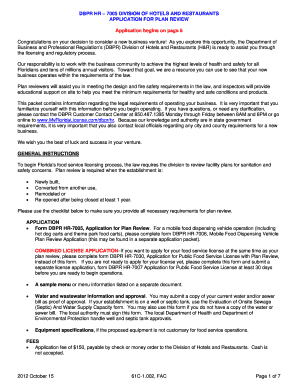
Get Fl Dbpr Hr-7005 2012-2026
How it works
-
Open form follow the instructions
-
Easily sign the form with your finger
-
Send filled & signed form or save
How to fill out the FL DBPR HR-7005 online
Filling out the FL DBPR HR-7005 form is an essential step in the process of obtaining a plan review for your business in Florida. This guide will provide users with clear, step-by-step instructions tailored to navigate the form with ease, ensuring all necessary details are accurately provided.
Follow the steps to complete the FL DBPR HR-7005 online effectively.
- Click ‘Get Form’ button to obtain the FL DBPR HR-7005 and open it in the editor.
- Begin by reviewing Section 1 which is for office use only. Do not fill this section out.
- In Section 2, indicate the type of service your establishment provides by checking the appropriate box.
- Move to Section 3 and specify the type of plan review you are requesting, providing the previous owner's name and license number if applicable.
- Fill out Section 4 with accurate details about the owner, including the Federal Employer Identification Number (FEIN) if applicable, the owner's name, and contact details.
- Complete Section 5 by entering the establishment's name, address, and contact information.
- If applicable, in Section 6 provide an alternative mailing address, or check if it is the same as Sections 4 or 5.
- In Section 7, ensure to attach all required supporting documents such as scaled plans, proposed menu, and proof of approved water and sewer.
- Proceed to Section 8, filling in general information including the total square footage of the establishment and the number of exits.
- In Section 9, indicate the finish materials to be used in various areas of the establishment.
- In Section 10, specify the type of dishwashing facilities you will use and detail the sanitization methods.
- Complete Section 11 by indicating the number and type of all sinks and bathrooms installed.
- In Section 12, specify the fire safety equipment to be installed and its location on the plans.
- Finally, in Section 13, print your name, sign, and date the application before submitting.
- Once all sections are completed, save your changes, and either download, print, or share the form.
Start filling out your FL DBPR HR-7005 form online today!
Filing a complaint against the DBPR in Florida involves submitting a formal written complaint to their administration. You can do this online or by mailing your complaint to their office. Include all relevant information, as this will assist in the evaluation of your concerns. Engaging with the Florida DBPR HR-7005 program ensures that you contribute to maintaining transparency and quality in regulatory practices.
Industry-leading security and compliance
-
In businnes since 199725+ years providing professional legal documents.
-
Accredited businessGuarantees that a business meets BBB accreditation standards in the US and Canada.
-
Secured by BraintreeValidated Level 1 PCI DSS compliant payment gateway that accepts most major credit and debit card brands from across the globe.


