Loading
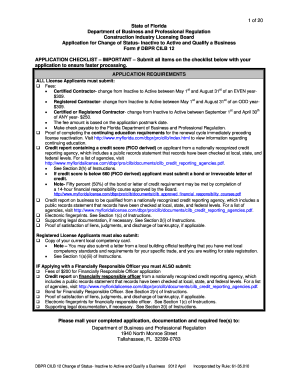
Get Fl Dbpr Cilb 12 2012-2026
How it works
-
Open form follow the instructions
-
Easily sign the form with your finger
-
Send filled & signed form or save
How to fill out the FL DBPR CILB 12 online
The FL DBPR CILB 12 form is essential for contractors seeking to change their license status from inactive to active and qualify a business. This guide offers detailed assistance on completing the form online, ensuring that users meet all necessary requirements for a successful application.
Follow the steps to complete the FL DBPR CILB 12 form online.
- Click ‘Get Form’ button to obtain the form and open it in the editor.
- In Section I, select the appropriate application type based on your current license status and whether a Financially Responsible Officer is involved.
- Move to Section II to provide your personal information. This includes your full legal name, Social Security number, and contact details.
- Proceed to Section III and input the details about the business to be qualified, including the business name, type of business, and Federal Employer ID number.
- In Section IV, denote the Primary Qualifier's name and license number. Confirm whether they have final approval authority for all business matters.
- If applicable, complete Section V for Secondary Qualifier Information, providing their details and license number if required.
- Complete Section VI by listing all business owners and their respective ownership percentages, ensuring they total 100%.
- In Section VII, provide your insurance coverage details, confirming that appropriate liability and workers’ compensation insurance is obtained.
- Fill out Section VIII regarding Financial Responsibility and Stability, attaching necessary credit reports and financial documents.
- Address any Background Questions in Section IX, providing explanations for any 'Yes' answers in Sections X and XI.
- Sign the affirmation in Section XII, certifying the accuracy of your information.
- If appointing a Financially Responsible Officer, complete Sections XIII to XV as needed, ensuring all necessary details are filled.
- Once all information is entered, review the form for accuracy. Save your changes, and upon completion, download, print, or share the form as required.
Ensure your application is accurate and complete by filing the FL DBPR CILB 12 online today!
The timeframe for the Florida DBPR to approve an application can vary, often taking anywhere from a few weeks to a few months. This duration depends on factors such as the type of application and the completeness of documentation. To stay informed, applicants should regularly check the DBPR website for updates and status on their applications.
Industry-leading security and compliance
US Legal Forms protects your data by complying with industry-specific security standards.
-
In businnes since 199725+ years providing professional legal documents.
-
Accredited businessGuarantees that a business meets BBB accreditation standards in the US and Canada.
-
Secured by BraintreeValidated Level 1 PCI DSS compliant payment gateway that accepts most major credit and debit card brands from across the globe.


