Loading
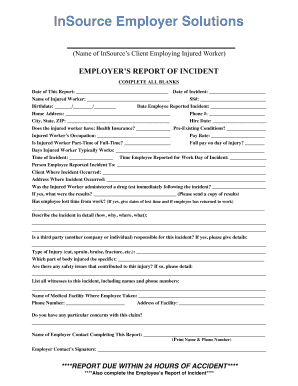
Get Ga Insource Employers Report Of Incident 2020-2025
How it works
-
Open form follow the instructions
-
Easily sign the form with your finger
-
Send filled & signed form or save
How to fill out the GA InSource Employers Report Of Incident online
Filling out the GA InSource Employers Report Of Incident is a vital step in documenting workplace incidents. This guide provides clear instructions on how to accurately complete the report online, ensuring that all necessary information is submitted promptly.
Follow the steps to successfully complete the report online.
- Click 'Get Form' button to obtain the form and access it in the editor.
- Enter the date of this report and the date of the incident in the respective fields.
- Fill in the full name of the injured worker along with their birthdate, social security number, and home address.
- Provide the phone number, city, state, and ZIP code of the injured worker's residence.
- Record the hire date of the injured worker and indicate whether they have health insurance or pre-existing conditions.
- Specify the injured worker's occupation and their pay rate, while also indicating if they are part-time or full-time.
- Select if the injured worker received full pay on the day of the incident and list the typical days they work.
- Document the time of the incident and the time the employee reported for work on the day of the incident.
- Identify the person to whom the employee reported the incident and the client where the incident took place, including the address.
- Indicate if the injured worker was administered a drug test, and if so, provide the results.
- Note any lost time from work, specifying the dates and whether the employee has returned to work.
- Provide a detailed description of the incident, including how, why, where, and what happened.
- If applicable, mention any third parties responsible for the incident with accompanying details.
- Classify the type of injury and identify the specific body part that was injured.
- List any safety issues that might have contributed to the injury, providing as much detail as possible.
- Recognize all witnesses to the incident, including their names and phone numbers.
- Identify the medical facility where the injured worker was taken, including the phone number and address of the facility.
- Express any particular concerns regarding the claim.
- Complete the name and phone number of the employer contact who is filling out this report.
- Ensure the employer contact signs the report.
- Review the entire report for accuracy, and submit it within 24 hours of the accident.
- Once completed, users can save changes, download, print, or share the report as necessary.
Complete the GA InSource Employers Report Of Incident online today to ensure accurate incident documentation.
Georgia law requires injured workers to notify their employers within 30 days of the date of the injury and file claim within a year of the injury. Our workers' compensation law office recommends reporting your work injury as soon as you can.
Industry-leading security and compliance
US Legal Forms protects your data by complying with industry-specific security standards.
-
In businnes since 199725+ years providing professional legal documents.
-
Accredited businessGuarantees that a business meets BBB accreditation standards in the US and Canada.
-
Secured by BraintreeValidated Level 1 PCI DSS compliant payment gateway that accepts most major credit and debit card brands from across the globe.


