Loading
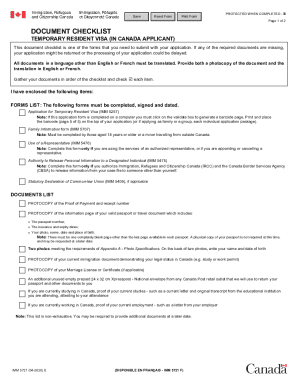
Get Pdf Cannot Save Form Information Or Can Only Save Blank Copy ...
How it works
-
Open form follow the instructions
-
Easily sign the form with your finger
-
Send filled & signed form or save
How to use or fill out the PDF Cannot Save Form Information Or Can Only Save Blank Copy ... online
Filling out the PDF Cannot Save Form Information Or Can Only Save Blank Copy ... can be straightforward when you understand each step. This guide will provide you with a comprehensive overview of the form's components and detailed instructions for successful completion.
Follow the steps to successfully fill out the form online.
- Press the ‘Get Form’ button to obtain the form and open it in the editing interface.
- Review the document checklist carefully to ensure you have all necessary documentation ready for submission. Check each item marked on the checklist.
- Complete the Application for Temporary Resident Visa (IMM 5257) form. If you are filling it out digitally, remember to validate it to generate a barcode page, which should be printed and included with your application.
- Fill out the Family Information form (IMM 5707). This section needs to be completed by all individuals aged 18 or older, as well as minors traveling from outside Canada.
- If applicable, include the Use of a Representative (IMM 5476) form. Only fill this out if you are appointing or canceling a representative for your application.
- Complete the Authority to Release Personal Information to a Designated Individual (IMM 5475) if you wish to authorize IRCC and CBSA to share your information with someone other than yourself.
- If eligible, include the Statutory Declaration of Common-law Union (IMM 5409) form and ensure it is filled correctly.
- Gather the required photocopies of documents such as your valid passport information page, Proof of Payment, immigration documents, and any marriage certificates if necessary.
- Attach two recent photos that meet the specifications outlined in Appendix A, ensuring your name and date of birth are written on the back.
- Prepare your envelope for mailing by including an additional prepaid Xpresspost envelope for returning your passport and documents.
- Once completed, review the application package for accuracy, then save the changes. You can download, print, or share the filled-out form as required.
Start filling out your forms online today to ensure timely processing of your application!
Get form
Experience a faster way to fill out and sign forms on the web. Access the most extensive library of templates available.
Step 1: Open the document in Acrobat. In Adobe Acrobat, choose the Fill & Sign or Prepare Form tool and select a file to upload. ... Step 2: Select File > Print. Once you have completed the form, you're ready to flatten it. ... Step 3: Select the PDF printer. ... Step 4: Save to specified location.
Get This Form Now!
Use professional pre-built templates to fill in and sign documents online faster. Get access to thousands of forms.
Industry-leading security and compliance
US Legal Forms protects your data by complying with industry-specific security standards.
-
In businnes since 199725+ years providing professional legal documents.
-
Accredited businessGuarantees that a business meets BBB accreditation standards in the US and Canada.
-
Secured by BraintreeValidated Level 1 PCI DSS compliant payment gateway that accepts most major credit and debit card brands from across the globe.


