Loading
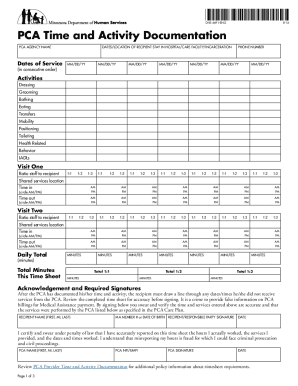
Get Fillable Online Outlook Is A Spreadsheet Application Fax ...
How it works
-
Open form follow the instructions
-
Easily sign the form with your finger
-
Send filled & signed form or save
How to use or fill out the Fillable Online Outlook Is A Spreadsheet Application Fax online
Filling out the Fillable Online Outlook Is A Spreadsheet Application Fax form is a straightforward process designed to ensure clarity and accuracy in documentation. This guide will walk you through each step necessary to complete the form online effectively.
Follow the steps to complete the form accurately.
- Click ‘Get Form’ button to obtain the form and open it in the editor.
- Enter the PCA agency name along with the agency's phone number in the designated fields. This information is essential for identifying the service provider.
- Record the dates of service in consecutive order using the mm/dd/yy format for each visit. Ensure all entries are accurate and that any dates without service are crossed out.
- In the activities section, for each date of care, write your initials beside all activities you provided. Only initial once per activity per day, even if it was performed multiple times.
- Document the ratio of PCA to recipient for each visit. Circle the correct option (1:1, 1:2, or 1:3) according to the number of recipients you assisted.
- Fill in the time in and time out for each visit by entering the hour and minutes and circling AM or PM.
- Calculate the total minutes spent on each visit and enter this total in the appropriate section, ensuring it accurately reflects the services provided.
- Complete the Acknowledgement and Required Signatures section by having both the recipient and PCA sign and date the form. Ensure that all names are printed clearly, along with identifying information.
- Once all the fields are populated, review the completed form for any inaccuracies. After ensuring everything is correct, save your changes, download, or print the form as needed.
Start filling out your PCA Time and Activity Documentation form online to ensure a smooth and accurate submission.
Industry-leading security and compliance
US Legal Forms protects your data by complying with industry-specific security standards.
-
In businnes since 199725+ years providing professional legal documents.
-
Accredited businessGuarantees that a business meets BBB accreditation standards in the US and Canada.
-
Secured by BraintreeValidated Level 1 PCI DSS compliant payment gateway that accepts most major credit and debit card brands from across the globe.


