Loading
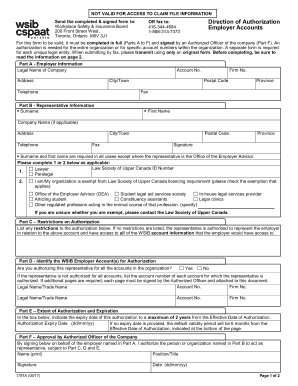
Get Send The Completed & Signed Form To:
How it works
-
Open form follow the instructions
-
Easily sign the form with your finger
-
Send filled & signed form or save
How to use or fill out the Send The Completed & Signed Form To: online
This guide provides users with clear instructions on how to successfully fill out and submit the Send The Completed & Signed Form To:. Designed for a broad audience, it ensures that even those unfamiliar with legal processes can navigate the form with ease.
Follow the steps to complete and submit the form online
- Click the ‘Get Form’ button to obtain the form and open it in your online editor.
- Begin with Part A - Employer Information. Fill in the legal name of your company, account number, address, city/town, telephone number, firm number, and postal code. Ensure that all fields are accurately completed.
- Move to Part B - Representative Information. Provide the surname and first name of the representative, company name if applicable, their address, city/town, telephone number, fax number, and their signature. Remember that the surname and first name are mandatory.
- In Part C - Restrictions on Authorization, note any restrictions to the representative's authorization. If there are no restrictions, indicate that the representative has full authority.
- Proceed to Part D - Identify the WSIB Employer Account(s) for Authorization. Indicate if the representative is authorized for all accounts in the organization by selecting 'Yes' or 'No'. If 'No', list the specific account numbers for which they are authorized.
- In Part E - Extent of Authorization and Expiration, specify the expiry date for the authorization. Remember that the maximum validity is 2 years. If no date is provided, the default is 6 months from the effective date of authorization.
- Complete Part F - Approval by Authorized Officer of the Company. The authorized officer must print their name, position/title, sign, and provide the date of signing.
- Once you have filled out the form entirely, review it for completeness and accuracy. You can then save the changes, download, print, or share the document as required.
Complete and submit your documents online today for a seamless experience.
Open a PDF file and the Adobe Sign tool. Open the Bodea Contract. ... Add recipient email addresses. Enter the email addresses of the people you want to e-sign the document. ... Confirm form fields. ... Click Send. ... Manage documents sent for signature.
Industry-leading security and compliance
US Legal Forms protects your data by complying with industry-specific security standards.
-
In businnes since 199725+ years providing professional legal documents.
-
Accredited businessGuarantees that a business meets BBB accreditation standards in the US and Canada.
-
Secured by BraintreeValidated Level 1 PCI DSS compliant payment gateway that accepts most major credit and debit card brands from across the globe.


