Loading
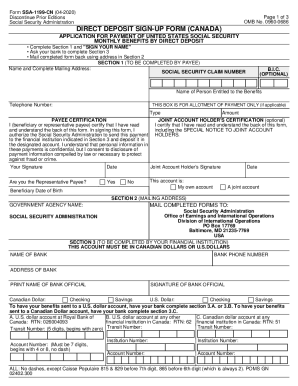
Get Ssa-1199-cn 2020-2025
This website is not affiliated with any governmental entity
How it works
-
Open form follow the instructions
-
Easily sign the form with your finger
-
Send filled & signed form or save
How to fill out the SSA-1199-CN online
The SSA-1199-CN is the form used for applying for direct deposit of United States social security monthly benefits into a Canadian bank account. This guide will provide you with a comprehensive, user-friendly overview of how to complete this form online, ensuring that you have a clear understanding of each section.
Follow the steps to successfully complete the SSA-1199-CN online.
- Press the ‘Get Form’ button to obtain the form and open it in your preferred editing platform.
- Complete Section 1 by entering your name, complete mailing address, social security claim number, the name of the person entitled to benefits, and telephone number. If applicable, fill in the allotment of payment.
- Certify your information as the payee or representative payee by signing your name and dating the form. Indicate whether you are the representative payee.
- If applicable, the joint account holder must also sign in the ‘Joint Account Holder's Certification’ section and provide the necessary details.
- In Section 2, address the completed form to the Social Security Administration at the specified mailing address.
- Section 3 must be completed by your financial institution. This includes bank details such as name, phone number, address, and the necessary account information.
- Ensure all sections are filled accurately and completely before saving the changes. You can then download, print, or share the completed form as needed.
Start completing your documents online today to ensure timely processing.
Industry-leading security and compliance
US Legal Forms protects your data by complying with industry-specific security standards.
-
In businnes since 199725+ years providing professional legal documents.
-
Accredited businessGuarantees that a business meets BBB accreditation standards in the US and Canada.
-
Secured by BraintreeValidated Level 1 PCI DSS compliant payment gateway that accepts most major credit and debit card brands from across the globe.


