Loading
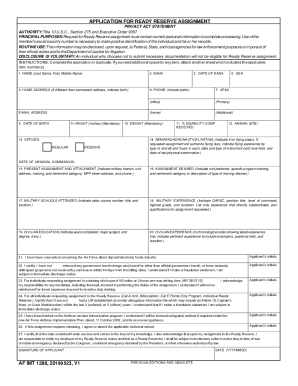
Get Af Imt 1288 2019-2025
How it works
-
Open form follow the instructions
-
Easily sign the form with your finger
-
Send filled & signed form or save
How to fill out the AF IMT 1288 online
Filling out the AF IMT 1288 is a critical step for individuals applying for Ready Reserve assignments. This guide will provide you with detailed, step-by-step instructions to ensure accurate completion of the form online.
Follow the steps to complete the form accurately.
- Click ‘Get Form’ button to obtain the form and open it in the editor.
- Begin by entering your name in the format of last name, first name, and middle name in section 1.
- Fill in your current rank in section 2, followed by the date of rank in section 3.
- Provide your Social Security Number in section 4 to ensure proper identification.
- Indicate your home address in section 5, and specify both if your home address differs from your permanent address.
- Input your contact numbers in section 6, including office and home phone numbers.
- Complete section 7 by specifying your Air Force Specialty Code (AFSC).
- Enter your date of birth in section 8, followed by your height in inches and weight in sections 9 and 10, respectively.
- Fill out the sections pertaining to your military status, including information regarding disabilities and officer/airman status in sections 11-13.
- In the remarks section, provide any additional relevant details about your qualifications and aeronautical ratings.
- Continue through the form, providing details about your present assignment, desired assignment, military and civilian experience, and education.
- Review all entries for accuracy and completeness, then initials sections 21-27 to indicate your understanding and agreement.
- Finally, add your signature and date to certify the accuracy of the provided information.
- After completing the form, save the changes, and download or print the document for your records.
Complete your AF IMT 1288 online today for a smoother application process.
Answered By: Electronic Reference Services Fairchild Research Information Center's Authority collection houses current and obsolete Air Force Instructions and Air Force Manuals in print. Contact the Authority section at 334-953-2888 or DSN 493-2888 for assistance.
Industry-leading security and compliance
US Legal Forms protects your data by complying with industry-specific security standards.
-
In businnes since 199725+ years providing professional legal documents.
-
Accredited businessGuarantees that a business meets BBB accreditation standards in the US and Canada.
-
Secured by BraintreeValidated Level 1 PCI DSS compliant payment gateway that accepts most major credit and debit card brands from across the globe.


