Loading
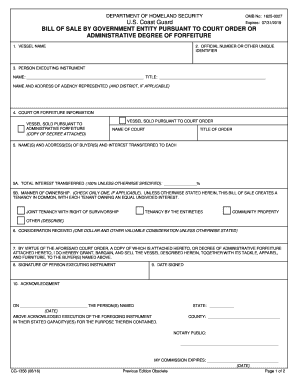
Get Cg-1356 2016-2026
How it works
-
Open form follow the instructions
-
Easily sign the form with your finger
-
Send filled & signed form or save
How to fill out the CG-1356 online
The CG-1356 is an essential document for recording the sale of a vessel by a government entity, particularly following a court order or administrative decree of forfeiture. This guide provides clear, step-by-step instructions to help you complete the form accurately and effectively.
Follow the steps to complete the CG-1356 form online
- Click ‘Get Form’ button to obtain the form and open it in the editor.
- In section 1, enter the vessel’s name as officially recorded, ensuring that the correct title is used.
- Proceed to section 2, and input the official number or unique identifier associated with the vessel.
- In section 3, provide the name of the person executing the instrument, along with their title and the name and address of the agency they represent, if applicable.
- For section 4, indicate whether the vessel was sold under administrative forfeiture or a court order. Attach any necessary documents if applicable.
- In section 5, list the names and addresses of the buyer(s) and specify the interest transferred to each buyer.
- Complete section 5A by indicating the total interest transferred, typically noted as 100% unless otherwise specified.
- Select the manner of ownership in section 5B by checking the appropriate option that applies to the ownership structure.
- In section 6, state the consideration received for the vessel, usually noted as ‘one dollar and other valuable consideration’ unless stated differently.
- Proceed to section 7, acknowledging the court order or administrative decree that grants the sale of the vessel.
- In section 8, the person executing the instrument must sign. This indicates their agreement to the contents of the form.
- In section 9, enter the date when the form is signed.
- For section 10, provide acknowledgment by having the signing person affirm the execution in front of a notary public, including state and county details.
- Check the vessel data section if the vessel has never been documented, completing the necessary fields regarding builder information and dimensions.
- Once all sections are filled out, ensure to review the document for accuracy before saving changes, downloading, printing, or sharing as needed.
Complete your CG-1356 document online today for a hassle-free filing experience.
Search the registered boat by ID The USCG also allows boat owners and buyers to check a vessel documentation by its provided USCG identification number. Taking the HIN number to the registration agency for your state will allow you to find the last owner who registered the boat.
Industry-leading security and compliance
US Legal Forms protects your data by complying with industry-specific security standards.
-
In businnes since 199725+ years providing professional legal documents.
-
Accredited businessGuarantees that a business meets BBB accreditation standards in the US and Canada.
-
Secured by BraintreeValidated Level 1 PCI DSS compliant payment gateway that accepts most major credit and debit card brands from across the globe.


