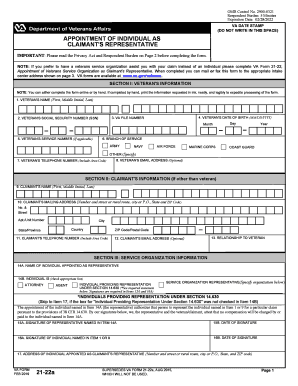
Get Va Form 21-22a - Veterans Benefits Administration - Va.gov
How it works
-
Open form follow the instructions
-
Easily sign the form with your finger
-
Send filled & signed form or save
How to fill out the VA Form 21-22a - Veterans Benefits Administration - VA.gov online
The VA Form 21-22a is vital for individuals seeking to appoint a representative for their claims with the Department of Veterans Affairs. This guide provides clear and detailed instructions on how to fill out the form online, ensuring that you complete it efficiently and accurately.
Follow the steps to complete your VA Form 21-22a online.
- Begin by clicking the ‘Get Form’ button to retrieve the VA Form 21-22a and open it in the online editor.
- In Section I, provide the veteran's information. This includes the veteran's name, Social Security number, date of birth, service number, branch of service, telephone number, and email address (optional). Ensure all fields are filled out accurately.
- Move on to Section II, where you will enter the claimant's information if they are different from the veteran. Fill in the claimant’s name, mailing address, telephone number, email address (optional), and their relationship to the veteran.
- Proceed to Section III, which requires you to specify the service organization information. Enter the name of the individual appointed as the representative and check the box that corresponds to their role (attorney, agent, or individual providing representation).
- In Section IV, authorize the representative's access to your records by checking the appropriate box. This section will include options for disclosure of sensitive health records.
- Complete the conditions of appointment by signing and dating the required fields. Both the claimant and the representative must sign to validate the appointment.
- Finally, review the entire form for accuracy and completeness. Once satisfied, save the changes, download the form, and prepare to print it for submission.
- You can then share the completed form via mail or fax to the appropriate intake center as indicated on the last page.
Take the next step in your claims process by completing the VA Form 21-22a online today.
Get form
The VA doesn't recognize power of attorney (POA). (Much like the Social Security Administration does not recognize financial POA for managing another beneficiary's benefits.)
Get This Form Now!
Fill VA Form 21-22a - Veterans Benefits Administration - VA.gov
After completing the form, use the mailing addresses provided on Page 3. 1. If you want to have an individual help you with your claim or benefits, have that person complete and submit this form. Use our online tool to pre-fill your VA Form 21-22 to appoint a Veteran Service Organization (VSO). Or, use our online tool to pre-fill your VA Form 21-22a. After completing the form, use the mailing addresses provided on Page 4. Use this form if you plan to file a disability or pension claim. File a VA disability claim. Equal to VA Form 21-526EZ. On this site you will find the most frequently used VA Forms.
Industry-leading security and compliance
-
In businnes since 199725+ years providing professional legal documents.
-
Accredited businessGuarantees that a business meets BBB accreditation standards in the US and Canada.
-
Secured by BraintreeValidated Level 1 PCI DSS compliant payment gateway that accepts most major credit and debit card brands from across the globe.


