Loading
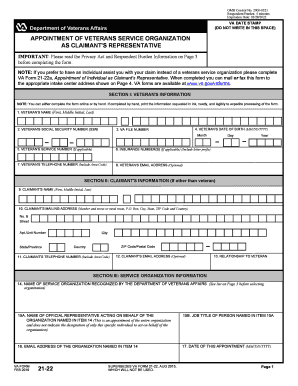
Get Expiration Date: 02/28/2022
How it works
-
Open form follow the instructions
-
Easily sign the form with your finger
-
Send filled & signed form or save
How to fill out the Expiration Date: 02/28/2022 online
Filling out the Expiration Date: 02/28/2022 form is a straightforward process that can easily be completed online. This guide provides clear and supportive instructions to assist users in navigating each section of the form effectively.
Follow the steps to complete the form online smoothly.
- Click ‘Get Form’ button to access the form and open it in your preferred online editor.
- Begin by filling out Section I, which requires the veteran's information. Enter the veteran's name, social security number, date of birth, VA file number, service number, insurance numbers, telephone number, and email address (optional) in the designated fields.
- In Section II, if the claimant is different from the veteran, provide the claimant's name, mailing address, telephone number, email address (optional), and relationship to the veteran.
- Proceed to Section III to specify the service organization information. Select the appropriate service organization from the provided list, and fill in the name and job title of the official representative acting on behalf of that organization, along with their email address and the date of the appointment.
- In Section IV, review the authorization information. Indicate your consent for the representative's access to sensitive records by checking the appropriate boxes and specify any limitations on consent.
- Sign and date the form in Section V. Ensure the veteran or claimant’s signature is provided, alongside the signature of the service organization representative, if applicable.
- Once all sections are complete, save your changes. You can then download, print, or share the completed form as needed.
Complete and submit your Expiration Date: 02/28/2022 form online to ensure timely processing of your claims.
Find result window and look for a single pink/purple line in window. Negative Result: A single pink/purple line on the top half where it says “Control.” COVID-19 was not detected. If you see any of these, the test is invalid.
Industry-leading security and compliance
US Legal Forms protects your data by complying with industry-specific security standards.
-
In businnes since 199725+ years providing professional legal documents.
-
Accredited businessGuarantees that a business meets BBB accreditation standards in the US and Canada.
-
Secured by BraintreeValidated Level 1 PCI DSS compliant payment gateway that accepts most major credit and debit card brands from across the globe.


