Loading
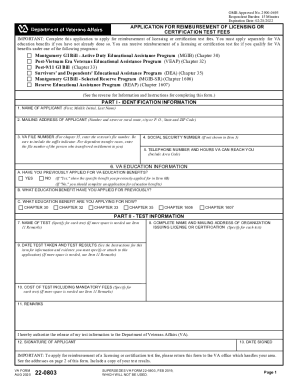
Get Part I - Identification Information Application For ...
How it works
-
Open form follow the instructions
-
Easily sign the form with your finger
-
Send filled & signed form or save
How to fill out the PART I - IDENTIFICATION INFORMATION APPLICATION FOR REIMBURSEMENT OF LICENSING OR CERTIFICATION TEST FEES online
Filling out the PART I - IDENTIFICATION INFORMATION APPLICATION FOR REIMBURSEMENT OF LICENSING OR CERTIFICATION TEST FEES online is an essential step for users seeking to reclaim their test fees. This guide provides clear, step-by-step instructions, ensuring that you complete the form accurately and efficiently.
Follow the steps to successfully complete the application
- Click the ‘Get Form’ button to obtain the form and open it in your browser.
- Input your name in the designated field (applicant's first name, middle initial, and last name). Ensure you spell your name correctly as it appears on your identification documents.
- Provide your mailing address, including house number, street or rural route, city, state, and ZIP code. Double-check for accuracy to avoid delays.
- Enter your VA file number. If you are applying under Chapter 35, make sure to include the suffix indicator associated with your file number.
- Fill in your social security number if it is not already indicated in the previous item.
- Provide your telephone number along with the hours during which the VA can reach you. Include your area code.
- Answer whether you have previously applied for VA education benefits by selecting 'Yes' or 'No'. If 'Yes', specify the benefit in the following item.
- Indicate which education benefit you have previously applied for if applicable.
- Select the education benefit you are applying for now from the provided options. Ensure to check the appropriate chapter.
- Proceed to fill out the details for the tests you have taken. Specify the name of each test and the relevant details about the licensing or certification organization that issued it.
- Enter the dates you took each test, along with the test results. Attach any necessary documents as evidence.
- Provide the total cost of the test, including any mandatory fees associated with taking the test.
- Review all filled information for accuracy, then sign and date the application in the designated fields.
- After completing the form, ensure you save your changes and download a copy for your records. You can also print or share the form as needed.
Complete your application online today and secure your reimbursement for licensing or certification test fees!
Get form
Experience a faster way to fill out and sign forms on the web. Access the most extensive library of templates available.
Get This Form Now!
Use professional pre-built templates to fill in and sign documents online faster. Get access to thousands of forms.
Industry-leading security and compliance
US Legal Forms protects your data by complying with industry-specific security standards.
-
In businnes since 199725+ years providing professional legal documents.
-
Accredited businessGuarantees that a business meets BBB accreditation standards in the US and Canada.
-
Secured by BraintreeValidated Level 1 PCI DSS compliant payment gateway that accepts most major credit and debit card brands from across the globe.


