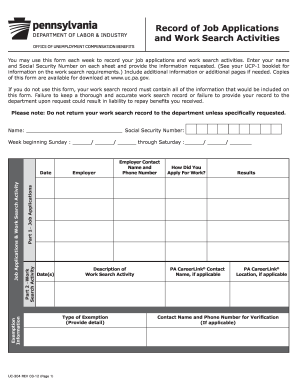
Get Pa Uc-304 2012
How it works
-
Open form follow the instructions
-
Easily sign the form with your finger
-
Send filled & signed form or save
How to fill out the PA UC-304 online
The PA UC-304 is an essential form for documenting your job applications and work search activities. This guide provides step-by-step instructions to help you complete the form accurately and efficiently.
Follow the steps to successfully fill out the PA UC-304.
- Press the ‘Get Form’ button to obtain the document and open it in your preferred online editing tool.
- Begin by entering your name and Social Security Number at the top of each sheet of the form. This is crucial for properly identifying your work search activities.
- Fill in the week’s start and end dates, indicating the period you are reporting. Use the format provided on the form for clarity.
- In Part 1, under Job Applications, list all employers you contacted. Provide the employer's name, contact number, and the method you used to apply, such as online application or in-person visit.
- Record the results of your job applications in the designated section. Be specific about whether you received a response or if an interview was scheduled.
- Move to Part 2, where you document your work search activities. Include dates, a description of the activities, and any exemptions you may qualify for. Clearly state the details required about each exemption.
- If applicable, note any contact with PA CareerLink® by providing the contact person's name and location.
- At the bottom of the form, you must print your name and sign it, certifying that the information provided is accurate and complete. Include the date of signing.
- After reviewing all entries for accuracy, you can choose to save changes, download, print, or share the completed form as needed.
Start filling out the PA UC-304 online today to ensure your job search activities are well documented!
Get form
To obtain a UC number in Pennsylvania, you need to apply for unemployment benefits through the Pennsylvania Department of Labor and Industry. Start by visiting their website or calling their office to initiate your application. After submitting the necessary information, your PA UC-304 number will be assigned, allowing you to access your benefits. Remember to have your identification and employment history ready for a smooth application process.
Get This Form Now!
Industry-leading security and compliance
-
In businnes since 199725+ years providing professional legal documents.
-
Accredited businessGuarantees that a business meets BBB accreditation standards in the US and Canada.
-
Secured by BraintreeValidated Level 1 PCI DSS compliant payment gateway that accepts most major credit and debit card brands from across the globe.


