Loading
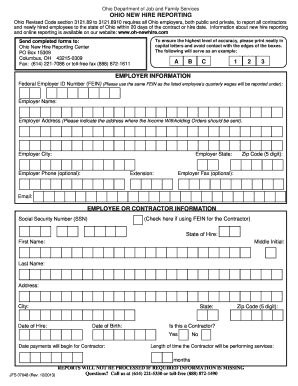
Get Oh Jfs 07048 2013-2025
How it works
-
Open form follow the instructions
-
Easily sign the form with your finger
-
Send filled & signed form or save
How to fill out the OH JFS 07048 online
Filling out the OH JFS 07048 form is a critical step for employers in Ohio to report newly hired employees and contractors to the state. This guide provides step-by-step instructions to ensure that you accurately complete the form online, facilitating compliance with Ohio law.
Follow the steps to complete the OH JFS 07048 form.
- Press the ‘Get Form’ button to access the form and open it in the online editor.
- Begin by entering the employer information. Fill in the Federal Employer ID Number (FEIN), employer name, and address, ensuring that the address is where Income Withholding Orders should be sent. Include the city, state, zip code, and optional phone and fax numbers.
- Move on to the employee or contractor information section. Check the box if you are using the FEIN for the contractor. Enter the Social Security Number (SSN) and state of hire. Fill in the first name, middle initial, last name, address, city, date of hire, and state. Additionally, provide the date of birth.
- Indicate whether the individual is a contractor by selecting 'Yes' or 'No'. If the answer is 'Yes', specify the date payments will begin and the length of time in months that the contractor will be performing services.
- Review all entries for accuracy. Ensure that all required fields are filled out completely. Missing information may result in unprocessed reports.
- Once you have verified that all information is accurate, you can proceed to save changes, download the form, or print it for submission. Ensure you send the completed form to the Ohio New Hire Reporting Center at the address provided, or use the fax numbers if preferred.
Complete your OH JFS 07048 form online today to ensure compliance with Ohio's new hire reporting requirements.
New hires in Ohio are reported to the Ohio Department of Job and Family Services. Employers can complete this process online or utilize forms available through the department's resources. It's essential to report all new hires promptly to avoid penalties. For efficient reporting and management, consider the services provided by OH JFS 07048.
Industry-leading security and compliance
US Legal Forms protects your data by complying with industry-specific security standards.
-
In businnes since 199725+ years providing professional legal documents.
-
Accredited businessGuarantees that a business meets BBB accreditation standards in the US and Canada.
-
Secured by BraintreeValidated Level 1 PCI DSS compliant payment gateway that accepts most major credit and debit card brands from across the globe.


