Loading
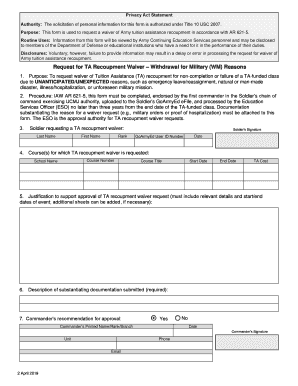
Get Authority: The Solicitation Of Personal Information For This Form Is ...
How it works
-
Open form follow the instructions
-
Easily sign the form with your finger
-
Send filled & signed form or save
How to fill out the Authority: The Solicitation Of Personal Information For This Form Is ... online
Filling out the Authority: The Solicitation Of Personal Information For This Form Is ... online can streamline your request process for a waiver of Army tuition assistance recoupment. This guide provides clear, step-by-step instructions to help you navigate each section of the form efficiently.
Follow the steps to accurately complete the form online.
- Click 'Get Form' button to obtain the form and open it in the editor.
- Begin by filling out your personal information. Enter your last name, first name, and rank. Ensure that all information is accurate, as this is crucial for processing your request.
- Provide your GoArmyEd User ID number, followed by your signature to confirm that the information you’ve provided is accurate and complete.
- In this section, list the course or courses for which you are requesting a TA recoupment waiver. Include the school name, course number, course title, start date, end date, and TA cost for each class.
- Detail your justification for the waiver request. Be specific about the unforeseen circumstances that led to your inability to complete the course, including dates of the events impacting your course completion.
- Describe any substantiating documentation you are submitting with this form, such as military orders or proof of hospitalization. This documentation is mandatory for your waiver request to be reviewed.
- Request for your commander's recommendation by providing their printed name, rank, and branch. Indicate whether the recommendation is for approval by selecting 'Yes' or 'No' as applicable.
- Make sure to include the date, your commander's signature, unit, and contact information including phone and email, to complete the form.
- Once all sections are filled out, review your form for any errors or omissions. Make any necessary corrections before proceeding.
- Finally, save your changes, and choose to download, print, or share the form as needed for your submission process.
Start filling out your request online now and ensure your waiver of Army tuition assistance recoupment is processed smoothly.
Disclose means to reveal or expose information that has previously been kept a secret like a politician might be forced to disclose his finances or former scandals while running for office. ... They know that the information they're about to hear was kept secret for a reason.
Industry-leading security and compliance
US Legal Forms protects your data by complying with industry-specific security standards.
-
In businnes since 199725+ years providing professional legal documents.
-
Accredited businessGuarantees that a business meets BBB accreditation standards in the US and Canada.
-
Secured by BraintreeValidated Level 1 PCI DSS compliant payment gateway that accepts most major credit and debit card brands from across the globe.


