Loading
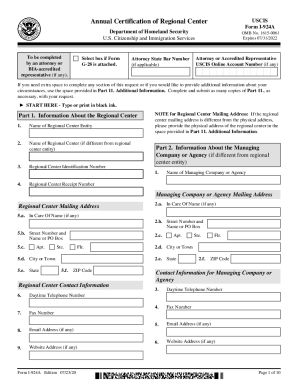
Get Uscis I-924a 2020-2026
How it works
-
Open form follow the instructions
-
Easily sign the form with your finger
-
Send filled & signed form or save
How to fill out the USCIS I-924A online
Filling out the USCIS I-924A form can seem daunting. This guide offers clear, step-by-step instructions to help users confidently complete the Annual Certification of Regional Center form online, ensuring all necessary information is accurately provided.
Follow the steps to complete the I-924A form successfully.
- Press the 'Get Form' button to access the USCIS I-924A online form and open it in the designated workspace.
- Begin with Part 1, where you will enter information about the regional center, including the name of the regional center entity and identification number. Ensure that all names and identification details are correctly spelled.
- Proceed to Part 2 to provide information about the managing company or agency associated with the regional center. Include the name, mailing address, and contact information.
- In Part 3, specify the reporting period for the regional center activities. Choose whether you are reporting for a federal fiscal year or a series of years.
- Move to Part 4, where you will detail the organizational structure of the regional center entity. List ownership details and provide contact information for the principal owners.
- In Part 5, fill out information regarding the regional center's operations, including aggregate capital investment and the number of jobs created or maintained through investment.
- Complete Part 6 by providing details about each new commercial enterprise associated with the regional center that received EB-5 investor capital.
- In Part 7, summarize the petitions filed by EB-5 investors that are linked to each new commercial enterprise.
- Fill out Part 8 by providing the statement, contact information, and signature of the authorized individual responsible for the form.
- If needed, provide any additional information in Part 11. Clearly label any supplementary documents or sheets if you require extra space.
- Finally, review all entries for accuracy and completeness. Once satisfied, save the changes, download, print, or share the form as necessary.
Complete your documents online today and ensure your compliance with USCIS regulations.
Industry-leading security and compliance
US Legal Forms protects your data by complying with industry-specific security standards.
-
In businnes since 199725+ years providing professional legal documents.
-
Accredited businessGuarantees that a business meets BBB accreditation standards in the US and Canada.
-
Secured by BraintreeValidated Level 1 PCI DSS compliant payment gateway that accepts most major credit and debit card brands from across the globe.


