Loading
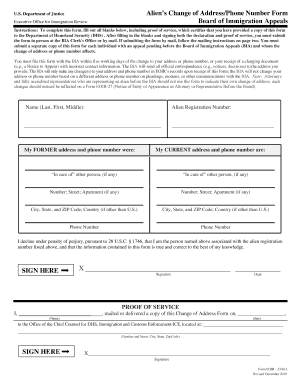
Get Alien's Change Of Address/phone Number Form Board Of ...
How it works
-
Open form follow the instructions
-
Easily sign the form with your finger
-
Send filled & signed form or save
How to fill out the Alien's Change Of Address/Phone Number Form online
Completing the Alien's Change Of Address/Phone Number Form is an essential step for users who need to update their contact information with the Board of Immigration Appeals. This guide provides clear, step-by-step instructions to help you fill out the form accurately and submit it online.
Follow the steps to successfully complete the form.
- Click the ‘Get Form’ button to obtain the form and open it for editing.
- Fill in the name section by providing your last name, first name, and middle name accurately.
- Enter your Alien Registration Number in the designated field.
- Provide your former address and phone number in the appropriate fields provided.
- Enter your current address and phone number, ensuring all details are correct.
- If applicable, include the name of another person to whom your mail should be directed in the 'In care of' section.
- Read and sign the declaration stating that the information provided is true. Ensure that you date your signature.
- Complete the proof of service section by indicating who mailed or delivered the form, the date, and the address of the DHS Office.
- Sign the proof of service and prepare the document for submission.
- Follow the mailing instructions carefully, ensuring to mail or deliver the form to the specified DHS-ICE address, and retain a copy for your records.
- Once completed, save your changes, and if necessary, print or share the form.
Take action now and complete your Alien's Change Of Address/Phone Number Form online.
Form EOIR-27 or EOIR-28 must be uploaded through eFiling in eRegistry. See the eInfo section of this document for more information on what documents can be filed through eInfo. Q: Is filing an EOIR-27 or -28 online mandatory? A: Filing online is not mandatory, but highly encouraged.
Industry-leading security and compliance
US Legal Forms protects your data by complying with industry-specific security standards.
-
In businnes since 199725+ years providing professional legal documents.
-
Accredited businessGuarantees that a business meets BBB accreditation standards in the US and Canada.
-
Secured by BraintreeValidated Level 1 PCI DSS compliant payment gateway that accepts most major credit and debit card brands from across the globe.


