Loading
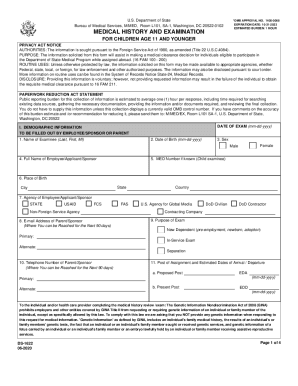
Get Form Finder - State Department
How it works
-
Open form follow the instructions
-
Easily sign the form with your finger
-
Send filled & signed form or save
How to fill out the Form Finder - State Department online
Filling out the Form Finder for the U.S. Department of State is a crucial step in obtaining medical clearance for individuals eligible to participate in the Department's Medical Program. This guide provides step-by-step instructions for completing the form accurately and efficiently.
Follow the steps to successfully complete the Form Finder online.
- Press the ‘Get Form’ button to access the medical history and examination form. This will enable you to retrieve the document in a convenient online format.
- Begin with the demographic information section on page one. Carefully enter the name of the examinee, date of birth, sex, and the full name of the employee or sponsor. Ensure to include the MED number if known.
- Input the place of birth, agency of the employee or sponsor, email address for communication, and the purpose of the examination. This is vital for proper processing.
- Provide a contact telephone number and the proposed post of assignment along with the estimated dates of arrival and departure for accurate record-keeping.
- Review the medical history section thoroughly, answering each question regarding past and present health conditions. Yes answers require an explanation, so be prepared to provide detailed descriptions.
- Complete the signature section to certify that all information provided is accurate and true, signing and dating it as required.
- Follow the instructions at the end of the form for submitting it and any required attachments, such as lab tests and medical reports. Email the completed form in PDF format to the specified address.
Don't wait—complete your Form Finder online today to ensure timely processing of your medical clearance!
Related links form
Submit form DS-160/Online nonimmigrant visa application There is no form specifically for the renewal of nonimmigrant visas. In actuality, you are just starting the whole process over again. Once you have submitted your application, make sure to save the confirmation.
Industry-leading security and compliance
US Legal Forms protects your data by complying with industry-specific security standards.
-
In businnes since 199725+ years providing professional legal documents.
-
Accredited businessGuarantees that a business meets BBB accreditation standards in the US and Canada.
-
Secured by BraintreeValidated Level 1 PCI DSS compliant payment gateway that accepts most major credit and debit card brands from across the globe.


