Loading
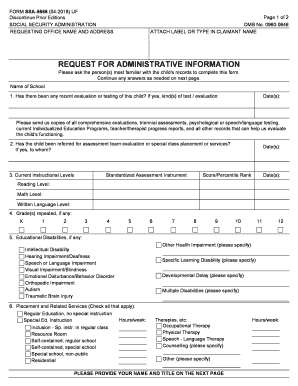
Get Request For Administrative Information. Request For Administrative Information
This website is not affiliated with any governmental entity
How it works
-
Open form follow the instructions
-
Easily sign the form with your finger
-
Send filled & signed form or save
How to use or fill out the Request For Administrative Information online
Filling out the Request For Administrative Information form is an essential step in obtaining necessary administrative data for evaluation. This guide provides clear and user-friendly instructions to help you complete the form accurately and effectively.
Follow the steps to successfully complete the form
- Click the 'Get Form' button to obtain the form and open it in your preferred editor.
- Begin by entering the claimant's name. If the document allows, attach a label with this information.
- Provide the name of the school associated with the child's records in the designated field.
- Respond to the first question regarding any recent evaluations or testing of the child. If applicable, specify the types of tests or evaluations and include the corresponding dates.
- For the second question, indicate if the child has been referred for an assessment team evaluation or placement services. Provide the details of whom the child was referred to and the relevant dates.
- Fill out the current instructional levels by providing standardized assessment instruments and their scores or percentile ranks for reading, math, and written language.
- In the next section, note any grades that the child has repeated by checking the appropriate boxes.
- Identify any educational disabilities which apply by checking the relevant boxes.
- Detail the placement and related services, checking all applicable options and noting any hours per week for special education services.
- Use the additional comments section to continue answers from page one or to provide any further relevant information.
- Finally, provide your name, title, date, and phone number in the designated fields, as well as those of anyone else who assisted in completing the form.
- Once all sections are completed, save your changes, and then download, print, or share the form as needed.
Complete your documents online today to ensure timely processing.
You can make a request for a copy of a deceased person's original Application for a Social Security Card (SS-5) and/or Numident record (a computer extract of the SS-5) in two ways: Online: Submit your request via FOIAonline at https://foiaonline.gov/foiaonline/action/public/home.
Industry-leading security and compliance
US Legal Forms protects your data by complying with industry-specific security standards.
-
In businnes since 199725+ years providing professional legal documents.
-
Accredited businessGuarantees that a business meets BBB accreditation standards in the US and Canada.
-
Secured by BraintreeValidated Level 1 PCI DSS compliant payment gateway that accepts most major credit and debit card brands from across the globe.


