Loading
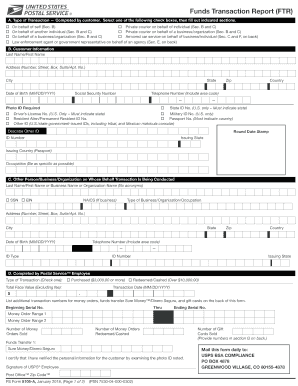
Get All Online Pdf Forms In Numeric Order - Usps - About Usps
How it works
-
Open form follow the instructions
-
Easily sign the form with your finger
-
Send filled & signed form or save
How to use or fill out the All Online PDF Forms In Numeric Order - USPS - About USPS online
This guide provides step-by-step instructions on filling out the All Online PDF Forms In Numeric Order for USPS. Whether you are a first-time user or familiar with online forms, this resource is designed to assist you in completing the form accurately and efficiently.
Follow the steps to fill out your form correctly:
- Press the ‘Get Form’ button to access the form and open it in your editor.
- Select the type of transaction you are completing by checking the appropriate box in Section A. Ensure you reference any additional sections required based on the type selected.
- Provide your personal information in Section B. Fill in your last name, first name, address, city, state, zip code, date of birth, country, telephone number, and Social Security number accurately. Remember to include your proper photo ID.
- If conducting a transaction on behalf of another person or organization, fill out Section C with their name and other required details such as the address and telephone number.
- If applicable, Section D requires information from a Postal Service employee. Ensure the type of transaction and total face value are accurately indicated.
- Complete Section E if you are a law enforcement agent or government representative. Fill out your personal details, agency information, and provide identification as needed.
- If utilizing armored car service, enter the required information in Section F, including the business name and contact details.
- In Section G, list any additional transaction numbers or types, ensuring all necessary fields are completed.
- Review the notice to the customer regarding federal law compliance for acquisitions over certain amounts. This ensures you understand the legal requirements.
- Once all sections are filled correctly, you can save changes, download, print, or share the form as needed.
Start filling out your documents online to ensure accurate and timely processing.
To renew your PO Box online, navigate to https://www.usps.com/manage/po-boxes.htm and select Renew . After signing into your USPS.com account, you will be directed to the Manage Your Account page. Find the PO Box you want to make a payment on, and make your payment.
Industry-leading security and compliance
US Legal Forms protects your data by complying with industry-specific security standards.
-
In businnes since 199725+ years providing professional legal documents.
-
Accredited businessGuarantees that a business meets BBB accreditation standards in the US and Canada.
-
Secured by BraintreeValidated Level 1 PCI DSS compliant payment gateway that accepts most major credit and debit card brands from across the globe.


