Loading
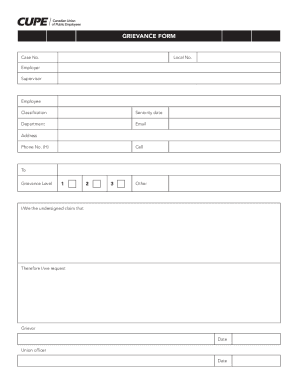
Get Canada Cupe Grievance Form 2020-2025
How it works
-
Open form follow the instructions
-
Easily sign the form with your finger
-
Send filled & signed form or save
How to fill out the Canada CUPE Grievance Form online
Filing a grievance is an essential process for addressing workplace issues. This guide provides clear and supportive guidance on how to complete the Canada CUPE Grievance Form online, ensuring your submission is accurate and complete.
Follow the steps to successfully complete the online grievance form.
- Press the ‘Get Form’ button to access the grievance form and open it in your preferred editing tool.
- Fill in the 'Case No.' field to identify your specific grievance case. If you are unsure of your case number, consult your union representative for assistance.
- Enter your 'Local No.' This number is provided by your union and is essential for tracking your grievance properly.
- Provide the name of your employer in the 'Employer' section, followed by the name of your immediate supervisor in the 'Supervisor' field.
- Complete the 'Employee' section with your name. In the 'Classification' field, enter your job title or classification as recognized by your employer.
- Indicate your 'Seniority date,' which helps determine your rights and entitlements based on your length of service.
- In the 'Department' field, specify the department in which you work, followed by your primary contact details, including 'Email', 'Address', 'Phone No. (H)', and 'Cell'.
- Select the grievance level from the options provided: 1, 2, 3, or Other, indicating the severity or type of grievance.
- Articulate your claim in the 'I/We the undersigned claim that' section. Clearly state the basis of your grievance in a concise manner.
- In the 'Therefore I/we request' section, outline what resolution or action you are seeking from your employer regarding your grievance.
- Complete the 'Grievor' section by signing and dating it, ensuring the form is validated by your union officer, who will also need to sign and date the form.
- Once you finish filling out the form, review all entries to ensure accuracy. You may then save changes, download the document, print it, or share it as necessary.
Take action now and complete your Canada CUPE Grievance Form online to address your workplace concerns effectively.
Industry-leading security and compliance
US Legal Forms protects your data by complying with industry-specific security standards.
-
In businnes since 199725+ years providing professional legal documents.
-
Accredited businessGuarantees that a business meets BBB accreditation standards in the US and Canada.
-
Secured by BraintreeValidated Level 1 PCI DSS compliant payment gateway that accepts most major credit and debit card brands from across the globe.


