Loading
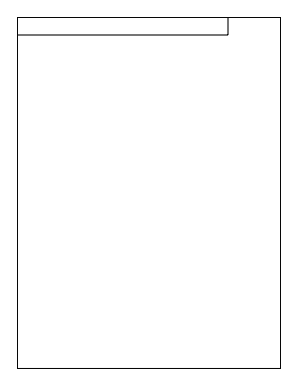
Get Dod Dd 2790 2017-2026
How it works
-
Open form follow the instructions
-
Easily sign the form with your finger
-
Send filled & signed form or save
How to fill out the DoD DD 2790 online
The DoD DD 2790 is a crucial form for those seeking to claim benefits on behalf of minor children of deceased members of the armed forces. This guide offers clear and supportive instructions on how to complete this form online efficiently.
Follow the steps to fill out the DoD DD 2790 accurately.
- Click ‘Get Form’ button to obtain the form and open it in the editor.
- Enter the deceased military member’s name in Item 1.
- Fill in the social security number of the deceased military member in Item 2.
- Provide the full name, social security number, date of birth, and relationship of each eligible child in Item 3.
- In Item 4, specify your relationship to each of the identified children.
- In Item 5, mark an 'X' in all applicable statements related to the children’s status.
- Complete Items 5a through 5d by printing your name, signing, and providing the date, along with your street address, city, state, and zip code.
- If there are any additional comments, include them in Item 6.
- Once all fields are filled, you can save your changes, download, print, or share the completed form.
Begin completing your DoD DD 2790 online today.
Related links form
(DD 2790 — Custodian Certificate to Support Claim on Behalf of Minor Children of Deceased Members of the Armed Forces)
Industry-leading security and compliance
US Legal Forms protects your data by complying with industry-specific security standards.
-
In businnes since 199725+ years providing professional legal documents.
-
Accredited businessGuarantees that a business meets BBB accreditation standards in the US and Canada.
-
Secured by BraintreeValidated Level 1 PCI DSS compliant payment gateway that accepts most major credit and debit card brands from across the globe.


