Loading
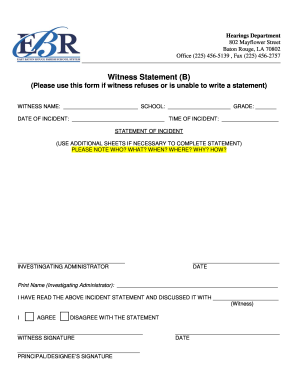
Get La Ebr Schools Witness Statement (b)
How it works
-
Open form follow the instructions
-
Easily sign the form with your finger
-
Send filled & signed form or save
How to fill out the LA EBR Schools Witness Statement (B) online
Filling out the LA EBR Schools Witness Statement (B) online can be a straightforward process with the right guidance. This document is essential when a witness is unable to write a statement, providing a platform for them to share their account of an incident clearly and accurately.
Follow the steps to fill out the witness statement online.
- Click ‘Get Form’ button to obtain the form and open it in your editor.
- Begin by entering the witness's name in the 'WITNESS NAME' field. This identifies the person providing the statement.
- Next, fill in the 'SCHOOL' and 'GRADE' fields to specify the location and education level relevant to the incident.
- Record the 'DATE OF INCIDENT' and 'TIME OF INCIDENT' in the corresponding fields. This information is crucial for establishing the context of the statement.
- In the 'STATEMENT OF INCIDENT' section, provide a detailed description of the incident. Use additional sheets as necessary. Be sure to cover the details of who was involved, what happened, when and where it occurred, why it is significant, and how the events unfolded.
- The investigating administrator must fill in their name and sign to confirm that they have read and discussed the incident statement with the witness. Ensure the 'INVESTIGATING ADMINISTRATOR' section is completed.
- Have the witness indicate whether they agree or disagree with the statement by checking the appropriate box and signing underneath.
- Lastly, the principal or designee must sign and date the form, confirming their acknowledgment of the statement.
- Once all fields are completed, you can save changes, download, print, or share the form as needed.
Complete your LA EBR Schools Witness Statement (B) online today to ensure a thorough reporting of the incident.
Industry-leading security and compliance
US Legal Forms protects your data by complying with industry-specific security standards.
-
In businnes since 199725+ years providing professional legal documents.
-
Accredited businessGuarantees that a business meets BBB accreditation standards in the US and Canada.
-
Secured by BraintreeValidated Level 1 PCI DSS compliant payment gateway that accepts most major credit and debit card brands from across the globe.


