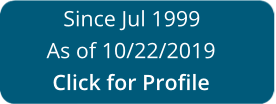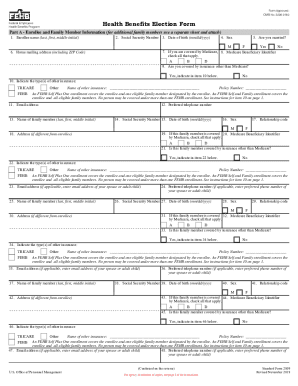
Get sf 2809 2019-2024
How It Works
-
Open form follow the instructions
-
Easily sign the form with your finger
-
Send filled & signed form or save
Tips on how to fill out, edit and sign Opm 2809 form online
How to fill out and sign Benefit election form online?
Get your online template and fill it in using progressive features. Enjoy smart fillable fields and interactivity. Follow the simple instructions below:
The preparing of lawful documents can be high-priced and time-ingesting. However, with our pre-built web templates, things get simpler. Now, creating a OPM SF 2809 takes a maximum of 5 minutes. Our state browser-based samples and clear instructions eradicate human-prone mistakes.
Follow our simple steps to get your OPM SF 2809 well prepared quickly:
- Pick the template in the library.
- Enter all required information in the necessary fillable areas. The user-friendly drag&drop user interface allows you to include or relocate areas.
- Ensure everything is filled in correctly, without any typos or absent blocks.
- Place your electronic signature to the PDF page.
- Click Done to save the alterations.
- Save the document or print out your copy.
- Distribute instantly towards the recipient.
Make use of the fast search and innovative cloud editor to produce a precise OPM SF 2809. Eliminate the routine and create paperwork on the internet!
How to edit Sf 2809 form: customize forms online
Put the right document management tools at your fingertips. Execute Sf 2809 form with our reliable service that comes with editing and eSignature functionality}.
If you want to complete and certify Sf 2809 form online without hassle, then our online cloud-based option is the ideal solution. We offer a rich template-based library of ready-to-use paperwork you can modify and complete online. Furthermore, you don't need to print out the document or use third-party solutions to make it fillable. All the needed features will be available for your use as soon as you open the file in the editor.
Let’s examine our online editing tools and their main functions. The editor features a intuitive interface, so it won't take much time to learn how to use it. We’ll take a look at three main sections that allow you to:
- Modify and annotate the template
- Organize your documents
- Prepare them for sharing
The top toolbar has the features that help you highlight and blackout text, without photos and visual aspects (lines, arrows and checkmarks etc.), add your signature to, initialize, date the document, and more.
Use the toolbar on the left if you would like to re-order the document or/and delete pages.
If you want to make the document fillable for others and share it, you can use the tools on the right and insert different fillable fields, signature and date, text box, etc.).
Aside from the functionality mentioned above, you can safeguard your file with a password, add a watermark, convert the file to the required format, and much more.
Our editor makes completing and certifying the Sf 2809 form very simple. It allows you to make virtually everything when it comes to dealing with documents. Moreover, we always ensure that your experience editing documents is secure and compliant with the main regulatory criteria. All these factors make using our tool even more enjoyable.
Get Sf 2809 form, make the needed edits and changes, and get it in the desired file format. Try it out today!
Experience a faster way to fill out and sign forms on the web. Access the most extensive library of templates available.
Video instructions and help with filling out and completing opm form 2809
Are you bored of lengthy instructions and puzzling queries in formal documents? Using our complete video guide and web-based editor will help you fill in and e-sign Form without the usual frustration.
Sf 2809 additional family members FAQ
Use professional pre-built templates to fill in and sign documents online faster. Get access to thousands of forms.
Keywords relevant to sf2809
- what is sf 2809
- form 2809 instructions
- survivor benefit plan form
- how to fill out sf 2809
- sf2809 pdf
- health election form
- va sf 2809
- 2809 2019
- form 2809 opm
- form 2809
- opm form 2809 pdf
- form sf 2809
- 2809 form
- sf 2809 pdf
- 2809 to
USLegal fulfills industry-leading security and compliance standards.
-

VeriSign secured
#1 Internet-trusted security seal. Ensures that a website is free of malware attacks.
-
Accredited Business
Guarantees that a business meets BBB accreditation standards in the US and Canada.
-

TopTen Reviews
Highest customer reviews on one of the most highly-trusted product review platforms.