Loading
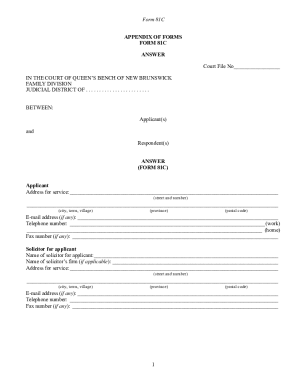
Get Canada Form 81c 2021-2026
How it works
-
Open form follow the instructions
-
Easily sign the form with your finger
-
Send filled & signed form or save
How to fill out the Canada Form 81C online
This guide provides a clear and comprehensive approach to completing the Canada Form 81C online. By following these steps, users can efficiently fill out the necessary information required for this important family law document.
Follow the steps to complete the Canada Form 81C online.
- Click ‘Get Form’ button to obtain the form and open it in your editor.
- Begin by completing the ‘Applicant’ section. Provide your full name, address for service, email address (if applicable), and telephone numbers for both work and home.
- Next, fill out the ‘Solicitor for Applicant’ information if you have legal representation. Include the name and firm of your solicitor, along with their address and contact details.
- Proceed to the ‘Respondent’ section. Enter the full name and address for service of the respondent, along with their contact information.
- Complete the information for the ‘Solicitor for Respondent’ if there is one, in the same manner as the applicant's solicitor details.
- If applicable, fill in the ‘Added Respondent’ section with details of any additional parties involved in the case.
- Review the instructions regarding the Financial Statement. Complete Form 72J if you are making or responding to claims related to spousal support or child support that varies from the standard tables.
- In the claims section, agree or disagree with the applicant's claims as applicable, and provide supporting details for your position.
- In the final sections, provide important facts supporting your claims, declare any other court proceedings related to your case, and ensure all declarations and signatures from the respondent and their solicitor are completed.
- Once all fields are filled out accurately, save your changes, and download, print, or share the form as needed.
Take the next step by completing the Canada Form 81C online today.
Industry-leading security and compliance
US Legal Forms protects your data by complying with industry-specific security standards.
-
In businnes since 199725+ years providing professional legal documents.
-
Accredited businessGuarantees that a business meets BBB accreditation standards in the US and Canada.
-
Secured by BraintreeValidated Level 1 PCI DSS compliant payment gateway that accepts most major credit and debit card brands from across the globe.


