Loading
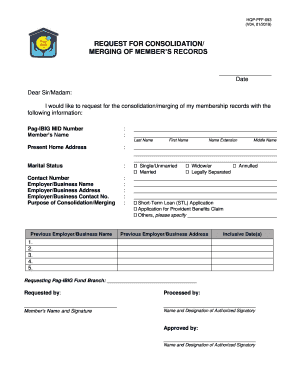
Get Request For Transfer Of Member's Records And Loan ... - Cbe...
How it works
-
Open form follow the instructions
-
Easily sign the form with your finger
-
Send filled & signed form or save
How to fill out the Request For Transfer Of Member's Records And Loan ... - CBE... online
This guide provides a comprehensive overview of how to successfully complete the Request For Transfer Of Member's Records And Loan ... - CBE... form online. By following these step-by-step instructions, you can ensure your request is submitted accurately and efficiently.
Follow the steps to complete your request form online.
- Press the ‘Get Form’ button to access the online form. This will allow you to open the document in a digital format where you can fill it out.
- Begin by entering your Pag-IBIG MID Number and full name in the respective fields. Ensure that you provide your last name, first name, any name extension, and middle name accurately.
- Provide your current home address. Break this into the designated sections for street, city, state, and ZIP code if applicable.
- Select your marital status from the options provided: for example, single/unmarried, married, widow/er, annulled, or legally separated. Mark the appropriate choice clearly.
- Fill in your contact number for communication purposes, ensuring it is a number where you can be reached easily.
- Input your employer or business name, business address, and contact number. This information is necessary for processing your request.
- State the purpose for consolidating or merging your records. Choose from the provided options such as short-term loan application, application for provident benefits claim, or specify other reasons if necessary.
- Provide details of your previous employer or business name and address, as well as the inclusive date(s) of employment or interaction with them, filling in as many fields as needed.
- Enter the requesting Pag-IBIG Fund branch where you are submitting this request. This helps direct your application to the appropriate location.
- Finally, sign your name in the designated area and add any necessary designations for authorized signatories, if applicable. After reviewing your entries, you can save, download, print, or share the completed form.
Complete your request for the transfer of member's records online today!
Related links form
Industry-leading security and compliance
US Legal Forms protects your data by complying with industry-specific security standards.
-
In businnes since 199725+ years providing professional legal documents.
-
Accredited businessGuarantees that a business meets BBB accreditation standards in the US and Canada.
-
Secured by BraintreeValidated Level 1 PCI DSS compliant payment gateway that accepts most major credit and debit card brands from across the globe.


