Loading
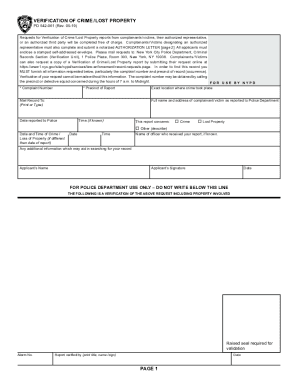
Get Pdf Pd 542-061 Verification Of Crime-lost Property - Nyc.gov
How it works
-
Open form follow the instructions
-
Easily sign the form with your finger
-
Send filled & signed form or save
How to fill out the PDF PD 542-061 Verification Of Crime-Lost Property - NYC.gov online
Filling out the PDF PD 542-061 Verification Of Crime-Lost Property form online is a straightforward process designed to help users seek verification for lost property or crime incidents. This guide provides step-by-step instructions to ensure accuracy and ease of submission.
Follow the steps to complete the form effectively.
- Click the ‘Get Form’ button to access the form and open it in your chosen PDF viewer.
- In the designated fields, enter the complaint number and precinct associated with the crime or lost property. These details are crucial for processing your request.
- Provide the exact location where the incident occurred. This information helps the police department locate the relevant records.
- Fill in the full name and address of the complainant or victim as reported to the Police Department. Ensure accuracy to avoid any delays.
- Record the date and time the incident was reported to the police. If the exact time is unknown, you can specify 'unknown'.
- Indicate the nature of the report by checking the appropriate box: Crime, Lost Property, or Other, and if selecting Other, provide a brief description.
- If different from the date of report, specify the date and time of the crime or loss of property.
- If known, enter the name of the officer who received your report. This adds credibility to your submission.
- Include any additional information that may assist in searching for your record. This can be beneficial in ensuring a thorough review.
- Enter the applicant's name, sign the form, and date it. This confirms your request.
- Once complete, save your changes. You can download, print, or share the form as needed for submission.
Complete your request online today for efficient processing.
Get form
Experience a faster way to fill out and sign forms on the web. Access the most extensive library of templates available.
Related links form
Apply Online on FBI Website Step 1: Create FBI Clearance Request Online. FBI Police clearance certificate online request. ... Step 2: Enter email to start Application. ... Step 3: Email from FBI. ... Step 4: Fill Online Application. ... Step 5: Get Fingerprints. ... Step 6: Print and Mail. ... Step 7: Tracking & Processing.
Get This Form Now!
Use professional pre-built templates to fill in and sign documents online faster. Get access to thousands of forms.
Industry-leading security and compliance
US Legal Forms protects your data by complying with industry-specific security standards.
-
In businnes since 199725+ years providing professional legal documents.
-
Accredited businessGuarantees that a business meets BBB accreditation standards in the US and Canada.
-
Secured by BraintreeValidated Level 1 PCI DSS compliant payment gateway that accepts most major credit and debit card brands from across the globe.


