Loading
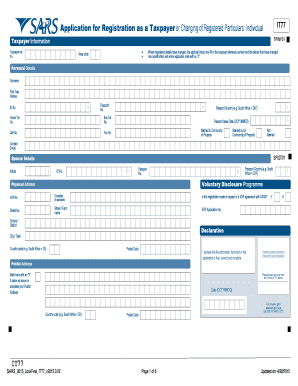
Get Za Sars It77 2015-2026
How it works
-
Open form follow the instructions
-
Easily sign the form with your finger
-
Send filled & signed form or save
How to fill out the ZA SARS IT77 online
Filling out the ZA SARS IT77 form is an essential step in registering as a taxpayer or updating your registered particulars. This guide provides clear, step-by-step instructions to help you complete the form efficiently and accurately.
Follow the steps to successfully complete the ZA SARS IT77 form.
- Click ‘Get Form’ button to obtain the form and open it in the editor.
- Enter your taxpayer information in the Taxpayer Information section. Fill in your taxpayer reference number and area code. If your registered details have changed, include only the reference number and the fields that have changed.
- In the Personal Details section, provide your surname, first two names, ID number, and contact information. Use capital letters and ensure that you mark any applicable fields, such as marital status.
- If applicable, fill out the Spouse Details section with your spouse's initials, ID number, and passport details.
- In the Voluntary Disclosure Programme section, indicate whether your registration is part of a VDP agreement with SARS by selecting 'Y' for yes or 'N' for no.
- Fill in your physical and postal address. If your postal address is the same as your physical address, mark the appropriate box.
- Complete the Bank Account Holder Declaration, indicating if you use a South African bank account or a third-party account, and provide reasons if you do not have a local account.
- In the Income Details section, provide your estimated taxable income per annum and detail your main sources of income.
- If applicable, fill in the Three Main Partners Details section with the required information of your partners.
- In the Estate Details, indicate the type of estate and meeting dates if applicable.
- If you have a representative taxpayer, provide their details including name, taxpayer reference number, and contact information.
- Ensure that all required documents are prepared as listed in the Information Required for Registration section, such as proof of identity and proof of address.
- Once all sections are completed, review your information for accuracy, then save, download, print, or share the form as needed.
Start filling out your ZA SARS IT77 form online now to ensure your tax registration is complete.
Related links form
Use the deregistration function on eFiling; Send a written notification and EMP123/EMP123T form to SARS. You can send the notification and form via email, post or fax to the region where the entity is registered.
Industry-leading security and compliance
US Legal Forms protects your data by complying with industry-specific security standards.
-
In businnes since 199725+ years providing professional legal documents.
-
Accredited businessGuarantees that a business meets BBB accreditation standards in the US and Canada.
-
Secured by BraintreeValidated Level 1 PCI DSS compliant payment gateway that accepts most major credit and debit card brands from across the globe.


