Loading
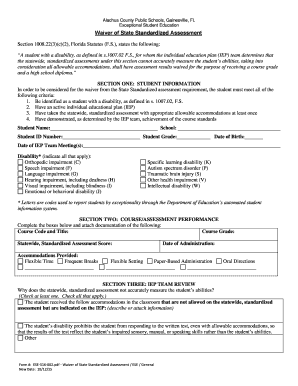
Get Fl Alachua County Public Schools Ese-021-002 (formerly Ese-516-002) 2015
How it works
-
Open form follow the instructions
-
Easily sign the form with your finger
-
Send filled & signed form or save
How to fill out the FL Alachua County Public Schools ESE-021-002 (Formerly ESE-516-002) online
This guide provides step-by-step instructions for completing the FL Alachua County Public Schools ESE-021-002 form online. Designed for individuals with varying levels of familiarity with digital documentation, this guide aims to support users in effectively submitting their request for a waiver of state standardized assessment results.
Follow the steps to successfully complete the form.
- Click the ‘Get Form’ button to obtain the form and access it in the online editing tool.
- Begin by filling out SECTION ONE: STUDENT INFORMATION. Provide the student's name, school, ID number, grade, date of birth, and the date of the IEP team meetings. Indicate the disabilities that apply by checking the appropriate boxes.
- Move to SECTION TWO: COURSE/ASSESSMENT PERFORMANCE. Enter the course code and title, course grade, and statewide standardized assessment score. Specify the accommodations provided during testing, such as flexible time or paper-based administration.
- In SECTION THREE: IEP TEAM REVIEW, explain why the standardized assessment does not accurately measure the student's abilities by checking the relevant boxes. Add any necessary descriptions or attach additional information when required.
- Proceed to SECTION FOUR: IEP TEAM DECISION. The IEP team will determine whether the passing score for the standardized assessment should be waived. Parents or guardians must provide their approval by signing in the designated area.
- Complete the signatures section, ensuring that all required individuals sign and date the form appropriately.
- After completing the form, users can save changes, download, print, or share the form as needed. Ensure all required attachments are included.
Encourage others to fill out their necessary documents online to maintain efficiency.
Get form
Experience a faster way to fill out and sign forms on the web. Access the most extensive library of templates available.
Get This Form Now!
Use professional pre-built templates to fill in and sign documents online faster. Get access to thousands of forms.
Industry-leading security and compliance
US Legal Forms protects your data by complying with industry-specific security standards.
-
In businnes since 199725+ years providing professional legal documents.
-
Accredited businessGuarantees that a business meets BBB accreditation standards in the US and Canada.
-
Secured by BraintreeValidated Level 1 PCI DSS compliant payment gateway that accepts most major credit and debit card brands from across the globe.


