Loading
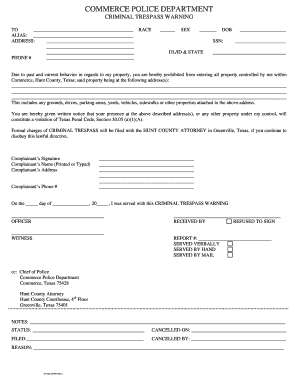
Get Tx Criminal Trespass Warning 2007-2025
How it works
-
Open form follow the instructions
-
Easily sign the form with your finger
-
Send filled & signed form or save
How to fill out the TX Criminal Trespass Warning online
Filling out the Texas Criminal Trespass Warning form online is a straightforward process that requires attention to detail. This guide will help you navigate each section of the form to ensure proper completion.
Follow the steps to complete the TX Criminal Trespass Warning form.
- Click ‘Get Form’ button to obtain the form and open it in the editor.
- Begin by entering the name of the individual to whom the warning is addressed in the designated field. Ensure you fill in their full name accurately.
- Next, provide any aliases the individual might have, if applicable. This field allows you to accurately document variations of their name.
- Fill in the individual's complete address, including street, city, state, and zip code. Use the lines provided to ensure clarity.
- Include the individual's phone number in the designated space. This helps maintain communication.
- Document the individual's race, sex, and date of birth. Fill in these fields accurately as they may be required for legal identification.
- Enter the Social Security Number, if necessary, in the provided field. Use only if required for your specific situation.
- Provide the driver's license or identification number along with the issuing state. Accurate information helps in identifying the individual.
- In the next section, specify the address of the property that is being protected by the warning. Write down all relevant locations clearly.
- Review the notice regarding the prohibition of entry onto the specified property. Ensure all details are correct.
- The complainant should then sign their name in the designated signature area, confirming the issuance of the warning.
- Print or type the complainant's name below their signature to provide clarity.
- Fill in the complainant's address and phone number in the respective fields as provided.
- Finally, indicate the date of service and the officer's name. Choose how the warning was served, whether verbally, by hand, or by mail.
- Once all fields are completed, review the entire form for accuracy. After confirmation, you can save changes, download, print, or share the form.
Complete your TX Criminal Trespass Warning online today to ensure proper documentation and enforcement.
Related links form
To have someone trespassed in Texas, you must first issue a TX Criminal Trespass Warning to the individual, clearly stating they are not allowed on your property. If they enter again after receiving this notice, you may report this to the authorities and seek legal recourse. Documenting the process is essential to ensure proper enforcement.
Industry-leading security and compliance
US Legal Forms protects your data by complying with industry-specific security standards.
-
In businnes since 199725+ years providing professional legal documents.
-
Accredited businessGuarantees that a business meets BBB accreditation standards in the US and Canada.
-
Secured by BraintreeValidated Level 1 PCI DSS compliant payment gateway that accepts most major credit and debit card brands from across the globe.


