Loading
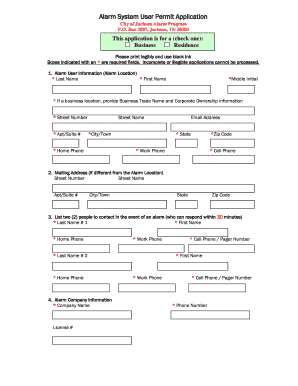
Get Tn Alarm System Permit Application
How it works
-
Open form follow the instructions
-
Easily sign the form with your finger
-
Send filled & signed form or save
How to fill out the TN Alarm System Permit Application online
Filling out the TN Alarm System Permit Application online is a straightforward process designed to help you register your alarm system effectively. This guide will provide you with clear, step-by-step instructions to ensure you complete the application accurately.
Follow the steps to complete your application successfully.
- Click ‘Get Form’ button to obtain the form and open it in the editor.
- Provide alarm user information in the first section. Enter your last name and first name. If this application is for a business, ensure you fill out the business trade name and corporate ownership fields. Complete your street number, apartment/suite number, street name, city, and state. All fields marked with an asterisk (*) are required.
- List your contact information. This includes your home phone, email address, work phone, and cell phone, making sure to fill all required fields.
- If your mailing address differs from your alarm location, enter the appropriate details. Fill in the street number, street name, apartment/suite number, city, state, and zip code in this section.
- Provide information for two contacts who can respond in an emergency. Enter the last name, first name, home phone, and work phone for each contact. Both contact entries are mandatory.
- Input information about your alarm company. Include the company name, license number, and contact details for someone at the company, including first name, cell phone/pager number, and work phone.
- If your monitoring company is different from your alarm company, fill out the relevant details, including their company name, phone number, and license number.
- In the special conditions section, describe any unique aspects at your location, such as the presence of a watch dog or hazardous materials.
- Review your completed application carefully to ensure all required fields are filled in correctly. Once you are satisfied, you can save your changes, download the application, print it out, or share it as needed.
Complete your alarm system permit application online today to ensure your security system is registered.
To operate an alarm system, you generally need to understand the system's specs and local regulations. Training or certification may be necessary, particularly if you're applying for a TN Alarm System Permit Application. Knowledge of installation, monitoring, and maintenance is vital for ensuring safety and compliance.
Industry-leading security and compliance
US Legal Forms protects your data by complying with industry-specific security standards.
-
In businnes since 199725+ years providing professional legal documents.
-
Accredited businessGuarantees that a business meets BBB accreditation standards in the US and Canada.
-
Secured by BraintreeValidated Level 1 PCI DSS compliant payment gateway that accepts most major credit and debit card brands from across the globe.


