Loading
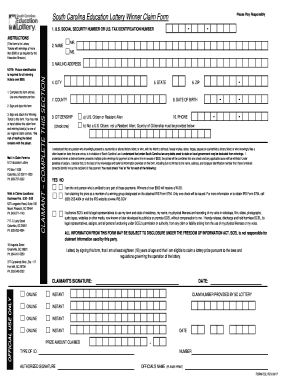
Get Sc Dol 2017-2026
How it works
-
Open form follow the instructions
-
Easily sign the form with your finger
-
Send filled & signed form or save
How to fill out the SC DOL online
Completing the South Carolina Education Lottery Winner Claim Form can be straightforward if you follow the right steps. This guide will provide you with clear instructions on how to fill out each section of the form online.
Follow the steps to complete your claim form online:
- Click ‘Get Form’ button to obtain the form and open it in the editor.
- Begin by entering your U.S. Social Security number or U.S. Tax Identification number in the first section of the form. This information is crucial for processing your claim.
- In the next section, provide your full name, ensuring you use one character per box as specified.
- Enter your mailing address, including the street, city, state, and ZIP code. Make sure to fill this information accurately as it is essential for correspondence.
- Indicate your date of birth in the format requested, as this is necessary for age verification.
- Select your citizenship status by checking the appropriate box. If you are not a U.S. citizen, provide your country of citizenship.
- Provide your phone number to ensure you can be contacted regarding your claim.
- Carefully read and understand the declarations in this section. Confirm your eligibility by checking 'Yes' or 'No' for each statement.
- Finally, sign and date the form to affirm that all information provided is accurate.
- You may then attach the winning ticket to this completed form. Review everything to ensure accuracy before submitting your claim.
- Once completed, you can save changes, download, print, or share the form as needed.
Start your claim process and complete your SC DOL form online today!
A comfortable salary in South Carolina can vary based on individual preferences and lifestyle choices. Generally, a yearly salary around $40,000 to $60,000 is seen as comfortable for many residents, allowing for a reasonable standard of living. However, personal financial goals and obligations can influence what feels comfortable for you. Engaging with resources from the SC DOL can provide insight into salary trends that suit your situation.
Industry-leading security and compliance
US Legal Forms protects your data by complying with industry-specific security standards.
-
In businnes since 199725+ years providing professional legal documents.
-
Accredited businessGuarantees that a business meets BBB accreditation standards in the US and Canada.
-
Secured by BraintreeValidated Level 1 PCI DSS compliant payment gateway that accepts most major credit and debit card brands from across the globe.


