Loading
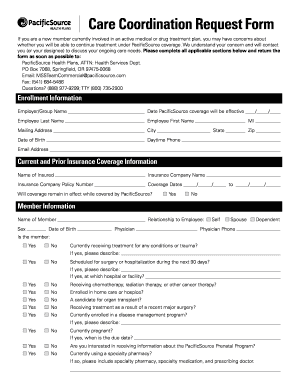
Get Or Pacificsource Care Coordination Request Form 2019
How it works
-
Open form follow the instructions
-
Easily sign the form with your finger
-
Send filled & signed form or save
How to use or fill out the OR PacificSource Care Coordination Request Form online
Filling out the OR PacificSource Care Coordination Request Form online can be a straightforward process when you follow the right steps. This guide will provide you with clear instructions on how to complete each section of the form effectively, ensuring you submit your request for care coordination seamlessly.
Follow the steps to successfully complete the form online:
- Click ‘Get Form’ button to obtain the form and open it in the editor.
- Begin by filling out the enrollment information section. Enter the employer or group name, the effective date of coverage, the employee's last name, first name, and middle initial.
- Provide the mailing address, city, state, and zip code of the employee, along with their date of birth, daytime phone number, and email address.
- Next, move to the current and prior insurance coverage information. List the name of the insured, the insurance company name, policy number, and coverage dates. Indicate whether the coverage will remain in effect while covered by PacificSource.
- In the member information section, include the name of the member, their sex, and relationship to the employee. Fill in the member's date of birth and the physician's name, along with the physician's phone number.
- Answer the questions regarding the member’s current health status, indicating whether they are receiving treatment for any conditions, scheduled for surgery, or involved in any other relevant medical situations.
- List any prescribed medications the member regularly takes. Include the medication name, the name of the prescribing doctor, and their phone number.
- Describe the condition and/or treatment plan for which the member requests assistance in transitioning to PacificSource.
- Complete the authorization to request/release information section by signing and dating the form to give permission for PacificSource to request and disclose health information.
- After filling out all sections, ensure to review your answers for accuracy, then save your changes. You can download, print, or share the completed form as needed.
Start completing your forms online today for a smoother care coordination experience.
Get form
Experience a faster way to fill out and sign forms on the web. Access the most extensive library of templates available.
Examples of specific care coordination activities include: Establishing accountability and agreeing on responsibility. Communicating/sharing knowledge. Helping with transitions of care. Assessing patient needs and goals. Creating a proactive care plan.
Get This Form Now!
Use professional pre-built templates to fill in and sign documents online faster. Get access to thousands of forms.
Industry-leading security and compliance
US Legal Forms protects your data by complying with industry-specific security standards.
-
In businnes since 199725+ years providing professional legal documents.
-
Accredited businessGuarantees that a business meets BBB accreditation standards in the US and Canada.
-
Secured by BraintreeValidated Level 1 PCI DSS compliant payment gateway that accepts most major credit and debit card brands from across the globe.


