Loading
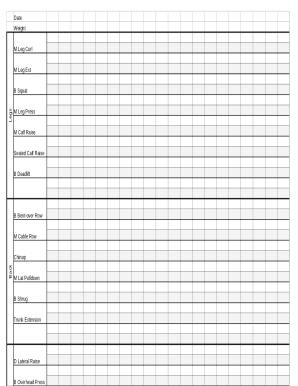
Get Strength Training Workout Sht
How it works
-
Open form follow the instructions
-
Easily sign the form with your finger
-
Send filled & signed form or save
How to fill out the Strength Training Workout Sht online
Filling out the Strength Training Workout Sht online is an essential step in effectively tracking your strength training routine. This guide will provide you with clear instructions on how to navigate each section of the form to ensure a comprehensive record of your workouts.
Follow the steps to successfully complete the form.
- Click ‘Get Form’ button to obtain the Strength Training Workout Sht and open it in your preferred editor.
- Begin by entering the date of your workout in the specified field. This allows for accurate tracking of your training progression.
- In the section for legs, input the weight lifted for each exercise, including the M Leg Curl, M Leg Extension, B Squat, M Leg Press, M Calf Raise, Seated Calf Raise, B Deadlift, and others. Make sure to note specific details such as sets and reps as needed.
- Proceed to the back section and fill in the weights for exercises such as B Bent-over Row, M Cable Row, Chinup, M Lat Pulldown, B Shrug, and Trunk Extension. Similarly, document the number of sets and repetitions.
- Next, fill out the shoulders section with weights for D Lateral Raise, B Overhead Press, D Front Raise, D Bent-over Raise, and M Upright Row. Again, include relevant sets and reps.
- In the chest section, enter the details for B Press, D Press, D Fly, and B Incline Press. Ensure precision in your documentation for effective tracking.
- Complete the triceps section with weights for exercises like 1D Tricep Extension, Dip, B Skull Crusher, B Bent-arm Pullover, and M Standing Tricep Extension.
- Fill out the forearms and biceps sections with information on B Curl, B Reverse Curl, B Wrist Curl, and B Reverse Curl.
- Document any relevant core exercises, such as Trunk Curl and Reverse Trunk Curl, in the abs section.
- Finally, review all entries for accuracy. Once satisfied, you can save your changes, download the completed form, print it, or share it as necessary.
Start filling out your Strength Training Workout Sht online today for effective tracking of your progress!
Running or Jogging. It's too easy, right? ... Push-ups. Push-ups are an effective and efficient way to build muscles in our upper body, trains all upper form of body muscles like arms, back, Shoulders and chests. ... Crunches. ... Dips. ... Pull-Ups. ... Squats. ... Bodyweight Exercises.
Industry-leading security and compliance
US Legal Forms protects your data by complying with industry-specific security standards.
-
In businnes since 199725+ years providing professional legal documents.
-
Accredited businessGuarantees that a business meets BBB accreditation standards in the US and Canada.
-
Secured by BraintreeValidated Level 1 PCI DSS compliant payment gateway that accepts most major credit and debit card brands from across the globe.


