Loading
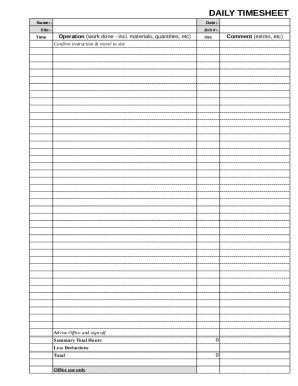
Get Printable Daily Timesheet Form
How it works
-
Open form follow the instructions
-
Easily sign the form with your finger
-
Send filled & signed form or save
How to fill out the Printable Daily Timesheet Form online
Filling out the Printable Daily Timesheet Form online is an essential process for tracking daily work hours and activities. This guide will provide clear and informative steps tailored to ensure you can complete the form accurately and efficiently.
Follow the steps to complete your Printable Daily Timesheet Form effectively.
- Click the ‘Get Form’ button to obtain the form and open it in your preferred editor.
- Enter your name in the designated field at the top of the form. This identifies you as the person submitting the timesheet.
- Input the date of completion in the appropriate field. This date should reflect the actual day you are documenting your work hours.
- Fill in the site where you completed your work. This helps to designate where the tasks were performed.
- Record your job number, which is essential for linking your tasks to specific projects or accounts.
- In the time section, detail the hours worked for each activity or operation. Be specific about the tasks you performed.
- Describe the operations completed, including materials used and quantities where applicable. This provides a comprehensive overview of your daily work.
- In the comment section, add any additional notes regarding extras or special circumstances that occurred during the day.
- Fill in the total hours worked in the specified area. Make sure to double-check your calculations for accuracy.
- Confirm any travel instructions and sign off on your timesheet. This finalizes your submission and confirms the work documented.
- Review the summary to ensure all information is accurate, then apply any deductions before reaching a final total.
- Once all fields are completed, save your changes, download, print, or share the form as needed.
Start filling out your Printable Daily Timesheet Form online today for accurate record-keeping!
To complete a timesheet: Simply write in the dates of the end of the 1. weeks (always the Saturday date) and then fill in the number of hours you worked per day If you worked zero hours on Monday, leave the space for Monday blank. Add the total hours you have worked and 2.
Industry-leading security and compliance
US Legal Forms protects your data by complying with industry-specific security standards.
-
In businnes since 199725+ years providing professional legal documents.
-
Accredited businessGuarantees that a business meets BBB accreditation standards in the US and Canada.
-
Secured by BraintreeValidated Level 1 PCI DSS compliant payment gateway that accepts most major credit and debit card brands from across the globe.


