Loading
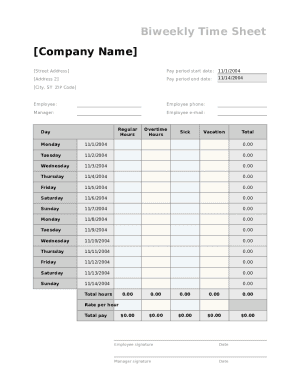
Get Biweekly Time Sheet Template
How it works
-
Open form follow the instructions
-
Easily sign the form with your finger
-
Send filled & signed form or save
How to use or fill out the Biweekly Time Sheet Template online
Filling out the Biweekly Time Sheet Template online is an essential task for tracking working hours accurately. This guide will walk you through each section of the form to ensure a smooth and efficient experience.
Follow the steps to complete your Biweekly Time Sheet Template online.
- Click ‘Get Form’ button to obtain the form and open it in the editor.
- Enter the pay period start date and pay period end date in the designated fields. Ensure these dates accurately reflect the pay cycle for which you are reporting hours.
- Fill in your personal information including your name, phone number, email address, and the name of your manager. This identification is crucial for payroll processing.
- For each day of the pay period, input your regular hours worked, overtime hours, sick leave, and vacation hours in the corresponding fields. Make sure to enter the correct values for every day, including weekends if applicable.
- Once you have entered all your hours for the pay period, calculate the totals for regular hours, overtime hours, sick hours, and vacation hours. Enter these totals in their respective fields at the bottom of the form.
- Complete the total pay calculation by multiplying the total hours worked by your rate per hour. Input this figure in the total pay field.
- Sign and date the form in the employee signature and date fields. Ensure your manager also provides their signature and date in the corresponding fields.
- After reviewing the completed form for accuracy, you can choose to save changes, download, print, or share the form as needed.
Start filling out your Biweekly Time Sheet Template online today to manage your work hours effectively.
In A1, enter Time In. In B1, enter Time Out. In C1, enter Hours Worked. Select A2 and B2, and press [Ctrl]1 to open the Format Cells dialog box. On the Number tab, select Time from the Category list box, choose 1:30 PM from the Type list box, and click OK. Right-click C2, and select Format Cells.
Industry-leading security and compliance
US Legal Forms protects your data by complying with industry-specific security standards.
-
In businnes since 199725+ years providing professional legal documents.
-
Accredited businessGuarantees that a business meets BBB accreditation standards in the US and Canada.
-
Secured by BraintreeValidated Level 1 PCI DSS compliant payment gateway that accepts most major credit and debit card brands from across the globe.


