Loading
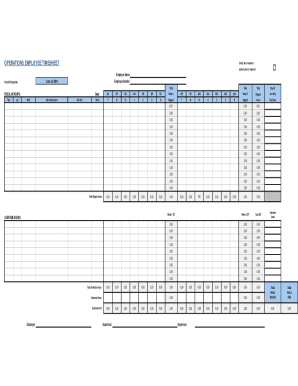
Get Operations Employee Timecard
How it works
-
Open form follow the instructions
-
Easily sign the form with your finger
-
Send filled & signed form or save
How to fill out the Operations Employee Timecard online
Filling out the Operations Employee Timecard online is essential for accurately reporting work hours and ensuring timely payroll processing. This guide will provide a clear and detailed walkthrough of each section of the timecard to help you complete it with confidence.
Follow the steps to successfully complete your timecard online.
- Click ‘Get Form’ button to access the timecard and open it in your preferred editor.
- Begin by entering your employee name and employee number in the designated fields. This information identifies you as the individual submitting the timecard.
- Fill in the payroll ending date. This date marks the conclusion of the pay period for which you are reporting hours.
- In the 'Regular Hours' section, list the tasks you've performed alongside the corresponding location and work order number (WO#). Provide a brief description of the duties performed under 'Work Description'.
- Record the job title associated with your tasks under 'Job Title'. This helps clarify your role during the work period.
- For each day of the week in the two-week pay period, input the number of regular hours worked in the appropriate fields from the 1st to the 14th date.
- If applicable, check the box indicating overtime authorization is required. If you have worked overtime, record those hours under 'Overtime Hours' for each day in the specified section.
- At the end of each week, calculate total regular hours and total overtime hours worked, entering these totals in the specified fields.
- You may need to confirm details with your supervisor, so ensure that your supervisor reviews any required fields before submitting.
- Once all fields are completed and verified, save your changes, download, print, or share the timecard according to your payroll submission process.
Start filling out your Operations Employee Timecard online today to ensure accurate payroll processing!
A timesheet is a data table which an employer can use to track the time a particular employee has worked during a certain period. Businesses use timesheets to record time spent on tasks, projects, or clients.
Industry-leading security and compliance
US Legal Forms protects your data by complying with industry-specific security standards.
-
In businnes since 199725+ years providing professional legal documents.
-
Accredited businessGuarantees that a business meets BBB accreditation standards in the US and Canada.
-
Secured by BraintreeValidated Level 1 PCI DSS compliant payment gateway that accepts most major credit and debit card brands from across the globe.


