Loading
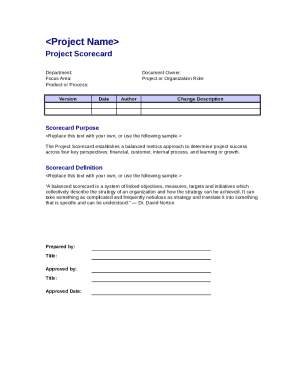
Get Project Scorecard Spreadsheet
How it works
-
Open form follow the instructions
-
Easily sign the form with your finger
-
Send filled & signed form or save
How to fill out the Project Scorecard Spreadsheet online
The Project Scorecard Spreadsheet is a valuable tool for assessing project success through various key perspectives. This guide provides a clear, step-by-step approach to effectively complete this form online.
Follow the steps to fill out the Project Scorecard Spreadsheet easily.
- Click ‘Get Form’ button to obtain the form and open it in your preferred editor.
- Begin by filling out the Project Name, which identifies the specific project being assessed. Make sure to enter a concise title that accurately reflects the project focus.
- Next, enter the Department responsible for the project. This provides context regarding the organizational unit handling the project.
- Specify the Focus Area. This should relate to the primary goal or theme of the project.
- Document the Product or Process. State clearly what is being developed or improved within the scope of the project.
- Indicate the Version of the scorecard you are using, ensuring that all updates or revisions are consistently tracked.
- Fill in the Document Owner's name along with their Project or Organization Role to identify responsible parties.
- Record the Date of completion. This helps in tracking the timeline of the project.
- Input the Author's name, confirming who prepared the information contained in the scorecard.
- Provide a Change Description detailing modifications made to the scorecard, ensuring transparency in the project's evolution.
- Articulate the Scorecard Purpose, clarifying the metrics to evaluate project success across key perspectives: financial, customer, internal process, and learning or growth.
- Define the Scorecard by summarizing objectives, measures, targets, and initiatives. This helps in aligning project goals with tangible metrics.
- Complete the Project Scorecard Matrix by specifying objectives, measures, targets, and any other relevant details across the four perspectives.
- In the Scorecard Perspectives section, answer the key questions related to financial objectives, customer goals, internal process improvements, and learning or growth strategies.
- Once completed, ensure to save your changes. You can also download, print, or share the filled scorecard for collaboration and assessment.
Start filling out your Project Scorecard Spreadsheet online today to effectively measure your project's success.
Related links form
Select as many cells as you need to fill with checkboxes. Go to Insert > Checkbox in the Google Sheets menu: The entire range you selected will be stuffed with checkboxes: Tip. ... Click any box once, and a tick symbol will appear:
Industry-leading security and compliance
US Legal Forms protects your data by complying with industry-specific security standards.
-
In businnes since 199725+ years providing professional legal documents.
-
Accredited businessGuarantees that a business meets BBB accreditation standards in the US and Canada.
-
Secured by BraintreeValidated Level 1 PCI DSS compliant payment gateway that accepts most major credit and debit card brands from across the globe.


