Loading
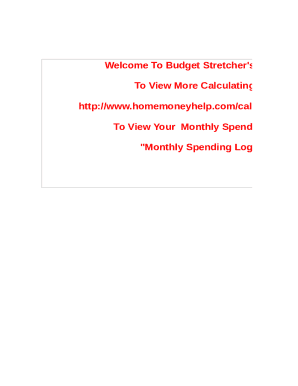
Get Monthly Spending Log Template
How it works
-
Open form follow the instructions
-
Easily sign the form with your finger
-
Send filled & signed form or save
How to fill out the Monthly Spending Log Template online
The Monthly Spending Log Template is a valuable tool for tracking your expenses on a monthly basis, helping you manage your budget more effectively. This guide will walk you through the process of filling out the template online, ensuring you record all your spending accurately.
Follow the steps to complete your Monthly Spending Log online.
- Click ‘Get Form’ button to access the Monthly Spending Log Template and open it in your online editor.
- Highlight and enter the month you are tracking in the designated field at the top of the form. This allows you to specify the time period for which you are logging your expenses.
- In the spending category section, you will see various predefined categories such as food, apparel, transportation, health care, entertainment, education, charity, insurance, and miscellaneous. Choose a category and enter your daily expenses in the corresponding fields, ensuring you are tracking each item's cost accurately.
- As you fill in your daily spending, make sure to input your totals at the end of each row for daily totals. This way, you'll have a clear snapshot of your spending for each day.
- Continue filling out the daily expense fields for the remaining days of the month. Keep track of expenses regularly to avoid missing any entries.
- Once you have completed logging all your daily expenditures, review your entries for accuracy and completeness before proceeding.
- Lastly, save your changes, then download, print, or share the completed Monthly Spending Log Template as needed to maintain a record of your spending.
Start tracking your expenses effectively by completing your Monthly Spending Log Template online today!
Step 1: Read your monthly account statements. ... Step 2: Categorize your expenses. ... Step 3: Use an expense tracker app. ... Step 4: For greater control, use an expense tracker spreadsheet. ... Step 5: Find room for improvement.
Industry-leading security and compliance
US Legal Forms protects your data by complying with industry-specific security standards.
-
In businnes since 199725+ years providing professional legal documents.
-
Accredited businessGuarantees that a business meets BBB accreditation standards in the US and Canada.
-
Secured by BraintreeValidated Level 1 PCI DSS compliant payment gateway that accepts most major credit and debit card brands from across the globe.


