Loading
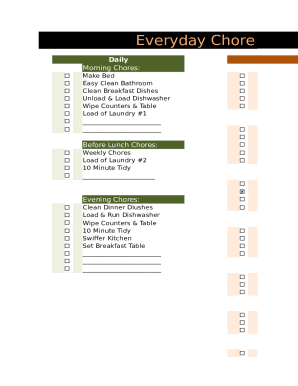
Get Home Organizing List
How it works
-
Open form follow the instructions
-
Easily sign the form with your finger
-
Send filled & signed form or save
How to fill out the Home Organizing List online
The Home Organizing List is a comprehensive document designed to help users effectively manage their household responsibilities and tasks. This guide provides step-by-step instructions for filling out the form online, ensuring a seamless experience for users of all backgrounds.
Follow the steps to successfully complete the Home Organizing List online.
- Click the ‘Get Form’ button to access the Home Organizing List. This action will allow you to open the document in the editor where you can begin filling it out.
- Begin with the general information section. Fill in your name and contact details at the top of the form. This ensures that all entries are correctly associated with you.
- Move on to the daily to-do list. This section helps you plan your everyday tasks. Write down specific chores and errands that you aim to complete each day.
- Next, navigate to the weekly chores section. Here, outline tasks assigned on specific weekdays. Make sure to include chores like laundry, cleaning, and any special projects for each day.
- In the monthly checklist area, note recurring tasks that need attention each month. This may include maintenance activities or deep cleaning tasks on a rotating basis.
- Utilize the contact information sections for neighbors, family, and friends to organize essential information. Fill in names, addresses, and phone numbers as needed.
- Complete any relevant sections related to bills and expenses. Fill in the bills due, their due dates, and amounts to keep track of your financial responsibilities.
- After filling in all sections, review your entries to ensure accuracy and completeness. This is an important step to avoid missing any essential tasks or information.
- Finally, save your changes, and choose to either download, print, or share the completed form. This way, you can have a physical copy or easily share it with others.
Start organizing your home efficiently by filling out the Home Organizing List online today!
Clear off stuff that doesn't belong on the counter. Throw out any food gone bad in fridge. Wash and put away dishes. Wipe down countertops and sink. Wipe down countertop appliances. Wipe down oven and stovetop. Wipe down inside and outside of fridge. Wash front of cabinets.
Industry-leading security and compliance
US Legal Forms protects your data by complying with industry-specific security standards.
-
In businnes since 199725+ years providing professional legal documents.
-
Accredited businessGuarantees that a business meets BBB accreditation standards in the US and Canada.
-
Secured by BraintreeValidated Level 1 PCI DSS compliant payment gateway that accepts most major credit and debit card brands from across the globe.


