Loading
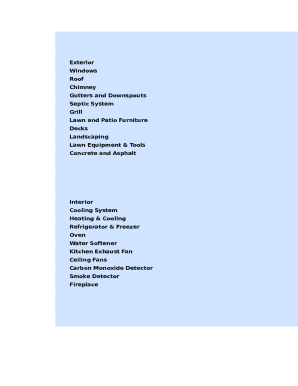
Get Home Upkeep Log Form
How it works
-
Open form follow the instructions
-
Easily sign the form with your finger
-
Send filled & signed form or save
How to fill out the Home Upkeep Log Form online
The Home Upkeep Log Form is a valuable tool for tracking the maintenance of your home. This guide will walk you through each section of the form, ensuring that you can effectively document your home’s upkeep and keep it in optimal condition.
Follow the steps to fill out your form accurately.
- Click ‘Get Form’ button to obtain the form and open it for editing.
- Begin by entering the date of the last completed maintenance task for each item listed in the log. This helps you keep track of when each task was last performed.
- For each exterior item, such as windows and the roof, check the corresponding boxes to confirm that cleaning or maintenance tasks, like checking for leaks or damages, have been completed as specified.
- Proceed to the interior section. Document any actions taken on systems like heating and cooling by noting completion dates or any necessary maintenance performed, such as changing filters or cleaning units.
- Review all entries to ensure accuracy, and make any necessary adjustments before finalizing the form.
- Once you are satisfied with the filled-out form, save your changes. You can then choose to download the document, print it for your records, or share it with others as needed.
Start managing your home upkeep today by completing the form online.
Step 1: Open a New Document. A preventive maintenance schedule can be created easily by following the given steps. ... Step 2: Enter the Heading. ... Step 3: Add Basic Details. ... Step 4: Insert a Table. ... Step 5: Save the File.
Industry-leading security and compliance
US Legal Forms protects your data by complying with industry-specific security standards.
-
In businnes since 199725+ years providing professional legal documents.
-
Accredited businessGuarantees that a business meets BBB accreditation standards in the US and Canada.
-
Secured by BraintreeValidated Level 1 PCI DSS compliant payment gateway that accepts most major credit and debit card brands from across the globe.


