Loading
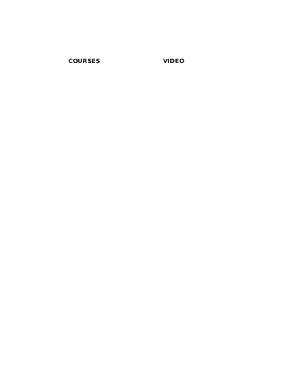
Get List Of Websites Sheet
How it works
-
Open form follow the instructions
-
Easily sign the form with your finger
-
Send filled & signed form or save
How to fill out the List Of Websites Sheet online
Filling out the List Of Websites Sheet online is a straightforward process that allows users to organize and categorize various online resources effectively. This guide provides step-by-step instructions to help you navigate the form with ease.
Follow the steps to fill out the List Of Websites Sheet efficiently.
- Click the ‘Get Form’ button to access the List Of Websites Sheet. This action will enable you to retrieve the form and open it in your preferred editing environment.
- Begin by reviewing the title section of the form, ensuring it accurately reflects the purpose of your document. You may want to provide a brief overview of what the list will entail.
- In the main content area, you'll find various fields for entering website names and their respective categories. Start by typing the name of the first website in the designated field.
- Next, categorize the website by selecting or typing the relevant category from the provided options, ensuring it aligns with the website's content, such as 'language learning' or 'programming.'
- Repeat steps 3 and 4 for each additional website you wish to include in the list. Pay attention to spelling and category accuracy for each entry.
- Once you have completed adding all websites, take a moment to review the entire sheet for any errors or omissions. Make necessary corrections to ensure clarity and accuracy.
- Finally, save your changes to the List Of Websites Sheet, and choose to either download, print, or share the completed document as per your requirements.
Start filling out your List Of Websites Sheet online today to organize your resources effectively!
If you're embedding a spreadsheet, you can show or hide parts of the spreadsheet after you publish to the web. Open a file in Google Sheets. At the top, click File Share. ... In the window that appears, click Embed. Click Publish. Copy the code in the text box and paste it into your site or blog.
Industry-leading security and compliance
US Legal Forms protects your data by complying with industry-specific security standards.
-
In businnes since 199725+ years providing professional legal documents.
-
Accredited businessGuarantees that a business meets BBB accreditation standards in the US and Canada.
-
Secured by BraintreeValidated Level 1 PCI DSS compliant payment gateway that accepts most major credit and debit card brands from across the globe.


