Loading
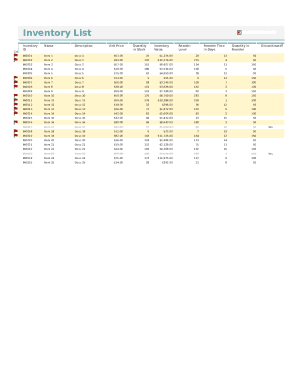
Get Small Business Inventory List
How it works
-
Open form follow the instructions
-
Easily sign the form with your finger
-
Send filled & signed form or save
How to fill out the Small Business Inventory List online
Filling out the Small Business Inventory List online can streamline inventory management for your business. This guide will help you navigate each section of the form efficiently.
Follow the steps to successfully complete your inventory list.
- Press the ‘Get Form’ button to access the Small Business Inventory List and open it in your preferred online editor.
- Begin by entering the inventory ID for each item in the ‘Inventory ID’ field. This unique identifier will help you track each product.
- In the ‘Name’ section, clearly state the name of the item to ensure accurate identification.
- Fill in the 'Description' field with a brief explanation or details about the item, which can assist in understanding its purpose.
- Enter the ‘Unit Price’ of the item to reflect its individual cost, which is essential for inventory valuation.
- Input the 'Quantity in Stock' field with the current amount of the item you have on hand.
- Calculate and provide the ‘Inventory Value’ by multiplying the unit price by the quantity in stock.
- Set the ‘Reorder Level’ to specify the minimum quantity of an item you want to keep in stock before reordering.
- Indicate the ‘Reorder Time in Days’ to describe how long it typically takes to receive new stock after placing an order.
- Fill in the ‘Quantity in Reorder’ to denote how much of the item you wish to reorder when restocking.
- Finally, if an item is no longer available, mark ‘Discontinued?’ as yes or no, depending on the item's status.
- Once you have filled out all the necessary fields, review your entries for accuracy. You can then save changes, download, print, or share the completed form.
Start filling out your Small Business Inventory List online today to maintain efficient inventory management.
Fine-tune your forecasting. ... Use the FIFO approach (first in, first out). ... Identify low-turn stock. ... Audit your stock. ... Use cloud-based inventory management software. ... Track your stock levels at all times. ... Reduce equipment repair times.
Industry-leading security and compliance
US Legal Forms protects your data by complying with industry-specific security standards.
-
In businnes since 199725+ years providing professional legal documents.
-
Accredited businessGuarantees that a business meets BBB accreditation standards in the US and Canada.
-
Secured by BraintreeValidated Level 1 PCI DSS compliant payment gateway that accepts most major credit and debit card brands from across the globe.


