Loading
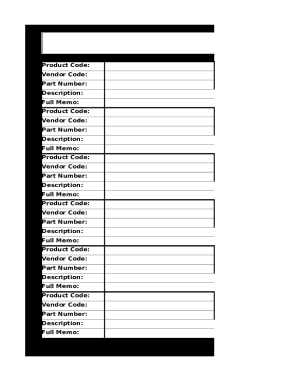
Get Hospital Inventory List
How it works
-
Open form follow the instructions
-
Easily sign the form with your finger
-
Send filled & signed form or save
How to fill out the Hospital Inventory List online
Completing the Hospital Inventory List is essential for maintaining accurate records of hospital supplies and equipment. This guide provides straightforward instructions to help users fill out the form efficiently and effectively.
Follow the steps to accurately complete the Hospital Inventory List
- Click the ‘Get Form’ button to access the Hospital Inventory List form and open it in your chosen document editor.
- Begin with the first section, which includes entering the Product Code. This code helps identify the item in inventory.
- Next, fill in the Vendor Code, which represents the supplier of the item. Accurate vendor information is critical for tracking purchases.
- Complete the Part Number field, which is often specific to the manufacturer and helps ensure that the correct item is referenced.
- In the Description section, provide a clear and detailed explanation of the item that makes it easy to identify at a glance.
- Fill out the Full Memo section if applicable, offering additional context or notes related to the item.
- Proceed to enter the quantity on hand (Qty. On Hand) to indicate how many units of the item are currently available.
- Input the Cost for each item to keep track of the total expenses associated with the inventory.
- Fill in the Qty. Minimum field to establish the threshold quantity for reordering supplies.
- Provide Price 1 and Price 2 for the item, which can include retail or wholesale rates as appropriate.
- Enter the Class field, categorizing the item according to the hospital's inventory classification system.
- Finally, for multiple items, repeat steps 2 through 11 as necessary to account for each inventory item.
- Once all entries are complete, review the information for accuracy. Save changes, download, print, or share the completed form as needed.
Start filling out the Hospital Inventory List online today for accurate inventory management.
Inventory management saves you money and allows you to fulfill your customers' needs. In other words, it enables successful cost control of operations. Knowing what you have, what is in your warehouse, and how to manage the supply chain properly is the backbone of business.
Industry-leading security and compliance
US Legal Forms protects your data by complying with industry-specific security standards.
-
In businnes since 199725+ years providing professional legal documents.
-
Accredited businessGuarantees that a business meets BBB accreditation standards in the US and Canada.
-
Secured by BraintreeValidated Level 1 PCI DSS compliant payment gateway that accepts most major credit and debit card brands from across the globe.


