Loading
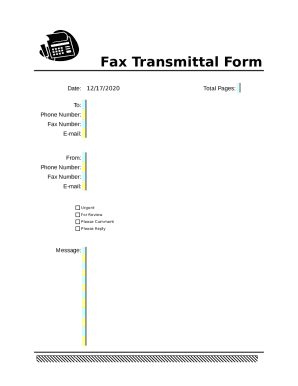
Get Business Fax Transmittal Form
How it works
-
Open form follow the instructions
-
Easily sign the form with your finger
-
Send filled & signed form or save
How to fill out the Business Fax Transmittal Form online
Completing the Business Fax Transmittal Form online is essential for effective communication and document management. This guide provides step-by-step instructions to ensure you fill out the form accurately and efficiently.
Follow the steps to successfully complete the form online.
- Press the ‘Get Form’ button to obtain the form and open it in the online editor.
- Fill in the 'Date' field with the current date or the date you are sending the fax. This helps in tracking the transmission.
- In the 'To' section, enter the recipient's name or organization. Ensure the information is accurate for prompt processing.
- Provide the recipient's 'Phone Number' and 'Fax Number' in the designated fields to ensure the fax is sent to the right location.
- In the 'E-mail' section, if applicable, include an email address for follow-up communications related to the fax.
- In the 'From' section, enter your name or your organization's name. This indicates who is sending the fax.
- Fill out your 'Phone Number', 'Fax Number', and 'E-mail Address' in the respective fields to provide contact information for inquiries.
- Select any necessary urgency indicators by checking the boxes for 'Urgent', 'For Review', 'Please Comment', or 'Please Reply', depending on the intent of your fax.
- In the 'Message' field, write a brief note or description of the enclosed document or any important points to consider.
- Specify the 'Total Pages' of the document you are faxing to keep the recipient informed about the length of the transmission.
- Once you have filled in all relevant fields, review the form to ensure accuracy. You can then save changes, download, print, or share the completed form.
Now that you are equipped with the steps to fill out the Business Fax Transmittal Form online, start completing your documents efficiently.
A professional cover sheet should include the sender details, including name, address, phone number, and fax number. It should also include the same necessary information about the recipient. The date and time will also be listed. A business fax cover sheet will also typically include a company name and company logo.
Industry-leading security and compliance
US Legal Forms protects your data by complying with industry-specific security standards.
-
In businnes since 199725+ years providing professional legal documents.
-
Accredited businessGuarantees that a business meets BBB accreditation standards in the US and Canada.
-
Secured by BraintreeValidated Level 1 PCI DSS compliant payment gateway that accepts most major credit and debit card brands from across the globe.


