Loading
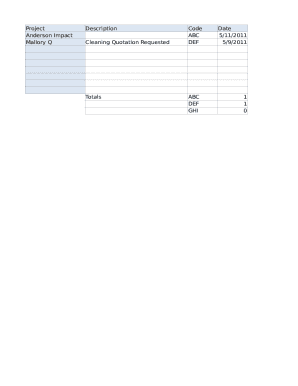
Get Excel Countif Function Example
How it works
-
Open form follow the instructions
-
Easily sign the form with your finger
-
Send filled & signed form or save
How to use or fill out the Excel Countif Function Example online
This guide provides a clear and concise overview of how to fill out the Excel Countif Function Example form online. By following the steps outlined below, users can effectively input the necessary information and obtain accurate results using the function.
Follow the steps to complete the Excel Countif Function Example form.
- Click ‘Get Form’ button to obtain the form and open it in your chosen online editor.
- Locate the section labeled 'Description' and input a brief summary of the cleaning quotation requested. Ensure clarity and conciseness in your description.
- In the 'Totals' section, you will find fields labeled with codes such as ABC, DEF, and GHI. Enter the relevant data for each code as per your requirements.
- Record the corresponding dates in the 'Date' field. Use a standard format, making sure that the dates accurately reflect your project's timeline.
- Fill in the numerical counts for each code in the respective fields under the 'Totals' section. Ensure that the numbers accurately represent your data.
- Use the 'Notes' section to add any important remarks or additional instructions related to the form. For example, you may want to note any confirmations with contacts, like Jacob.
- Finally, you can save changes, download, print, or share the form as needed.
Complete your Excel Countif Function Example forms online today for efficient data management.
You can use the COUNTIFS function in Excel to count cells in a single range with a single condition as well as in multiple ranges with multiple conditions. ... If the criteria is a reference to an empty cell, the COUNTIFS function treats it as a zero value (0).
Industry-leading security and compliance
US Legal Forms protects your data by complying with industry-specific security standards.
-
In businnes since 199725+ years providing professional legal documents.
-
Accredited businessGuarantees that a business meets BBB accreditation standards in the US and Canada.
-
Secured by BraintreeValidated Level 1 PCI DSS compliant payment gateway that accepts most major credit and debit card brands from across the globe.


