Loading
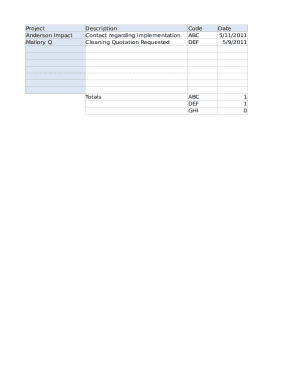
Get Excel Drop Down List
How it works
-
Open form follow the instructions
-
Easily sign the form with your finger
-
Send filled & signed form or save
How to fill out the Excel Drop Down List online
The Excel Drop Down List is a valuable tool for efficiently managing data entry and selections in your documents. This guide provides clear instructions to assist users in completing the form with ease.
Follow the steps to successfully fill out the form.
- Click the ‘Get Form’ button to obtain the form and open it in the editor.
- Review the header section containing the project name and contact information. Ensure that all provided details are accurate.
- Locate the fields labeled 'Description' and 'Code'. Enter the relevant description of your request, such as 'Cleaning Quotation Requested', and assign appropriate codes (e.g., ABC, DEF) as per your project needs.
- In the 'Totals' section, input the quantity of items related to each code. Enter whole numbers representing the required quantities.
- Fill in the 'Date' fields with the correct date formats, ensuring accuracy in your documentation timeline.
- Complete the 'Notes' section with any additional relevant information, such as confirming details or specific requests related to the project.
- Once all fields are filled out accurately, review your entries for correctness. Make any necessary adjustments before finalizing.
- Save your changes, and consider downloading, printing, or sharing the form online as needed.
Get started on completing your documents online.
Enter the values and then select the list. Choose Options from the Tools menu. Click the Custom Lists tab. Click Import. Click OK to return to the sheet. Select a blank cell, enter the first item in the list and then expand the fill handle to complete the list.
Industry-leading security and compliance
US Legal Forms protects your data by complying with industry-specific security standards.
-
In businnes since 199725+ years providing professional legal documents.
-
Accredited businessGuarantees that a business meets BBB accreditation standards in the US and Canada.
-
Secured by BraintreeValidated Level 1 PCI DSS compliant payment gateway that accepts most major credit and debit card brands from across the globe.


