Loading
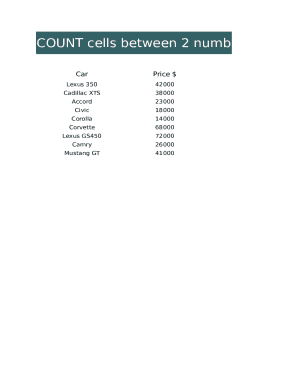
Get Count Cells Between 2 Numbers
How it works
-
Open form follow the instructions
-
Easily sign the form with your finger
-
Send filled & signed form or save
How to fill out the Count Cells Between 2 Numbers online
Filling out the Count Cells Between 2 Numbers form is essential for analyzing data related to various price ranges for vehicles. This guide provides step-by-step instructions to ensure you can efficiently complete the form online.
Follow the steps to fill out the Count Cells Between 2 Numbers form successfully.
- Press the ‘Get Form’ button to access the form and open it in the digital editor.
- Locate the section labeled 'Car' where you will input the vehicle names. Enter the names of each car as listed: Lexus 350, Cadillac XTS, Accord, Civic, Corolla, Corvette, Lexus GS450, Camry, and Mustang GT.
- Next, under the 'Price $' column, input the corresponding prices for each vehicle: 42000 for Lexus 350, 38000 for Cadillac XTS, 23000 for Accord, 18000 for Civic, 14000 for Corolla, 68000 for Corvette, 72000 for Lexus GS450, 26000 for Camry, and 41000 for Mustang GT.
- Once you have entered all car names and their prices, move to the section where you are asked to define your price range. Here, input the desired range, such as 0 to 20000 or 20001 to 35000, in the respective fields.
- Finally, review your entries for accuracy. Once confirmed, you can save your changes, download or print the document, or share it as needed.
Complete your Count Cells Between 2 Numbers form online today for efficient data analysis.
If there are more than two criteria that you want to count in one column, just use =COUNTIF(range1, criteria1) + COUNTIF(range2, criteria2) + COUNTIF(range3, criteria3)+
Industry-leading security and compliance
US Legal Forms protects your data by complying with industry-specific security standards.
-
In businnes since 199725+ years providing professional legal documents.
-
Accredited businessGuarantees that a business meets BBB accreditation standards in the US and Canada.
-
Secured by BraintreeValidated Level 1 PCI DSS compliant payment gateway that accepts most major credit and debit card brands from across the globe.


