Loading
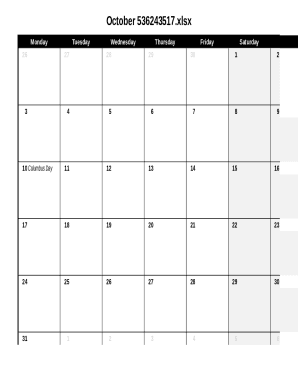
Get October Monthly Calendar Excel
How it works
-
Open form follow the instructions
-
Easily sign the form with your finger
-
Send filled & signed form or save
How to fill out the October Monthly Calendar Excel online
This guide aims to assist users in effectively completing the October Monthly Calendar Excel document. It provides clear and comprehensive steps to ensure that all necessary information is accurately entered into the online form.
Follow the steps to complete your October Monthly Calendar Excel online.
- Press the ‘Get Form’ button to obtain the October Monthly Calendar Excel document and open it in your preferred online editor.
- Begin by navigating to the top row of the calendar, which outlines the days of the week from Monday to Sunday. Ensure that you familiarize yourself with the layout.
- Proceed to fill in the date boxes for the month of October, placing the appropriate numerical dates under the correct day of the week. For instance, ensure that October 1 aligns under the correct day.
- Identify any specific dates on the calendar, such as holidays, and mark them clearly. In this instance, Columbus Day is noted on October 10—highlight this date to ensure it stands out.
- Continue filling in any additional events or reminders you may wish to include in the corresponding date boxes. Make sure to keep the entries concise and readable.
- Review all entries for accuracy and clarity before finalizing your document.
- Once you are satisfied with the calendar, save your changes. Options will typically be available to download, print, or share the completed calendar.
Start filling out your October Monthly Calendar Excel online today!
Open up a blank Excel spreadsheet. ... Type the first date of the year for your calendar. ... Click the bottom-right corner of cell A2 and drag your cursor down column A. ... Continue to drag the cursor down column A; eventually you will see the month of February appear. ... Go back to the top of the page.
Industry-leading security and compliance
US Legal Forms protects your data by complying with industry-specific security standards.
-
In businnes since 199725+ years providing professional legal documents.
-
Accredited businessGuarantees that a business meets BBB accreditation standards in the US and Canada.
-
Secured by BraintreeValidated Level 1 PCI DSS compliant payment gateway that accepts most major credit and debit card brands from across the globe.


